
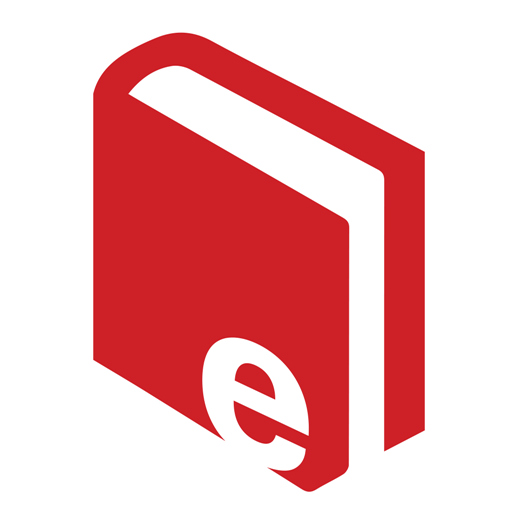
Halliburton eRedBook® Mobile
Spiele auf dem PC mit BlueStacks - der Android-Gaming-Plattform, der über 500 Millionen Spieler vertrauen.
Seite geändert am: 22. Februar 2017
Play Halliburton eRedBook® Mobile on PC
• Have instant access to key dimensions and strengths for pipe, including collapse pressure, inner diameter and weight.
• Look up specifications for your most frequently used tubulars to quickly calculate capacity and annulus volumes with just a few taps.
• View volume measurements and calculations in Metric or British Imperial units (including custom configurations) represented in character and number format as appropriate.
• Calculate total volumes in a large range of units (barrels, cubic feet, gallons, cubic meters, liters and more)
• Calculate volume per depth in multiple units (barrels per foot, gallons per foot, liters per meter, and more)
• Copy results with a single click. eRedBook® Mobile is simple to use and indispensable for the on the go field engineers, business development, and engineering students.
Spiele Halliburton eRedBook® Mobile auf dem PC. Der Einstieg ist einfach.
-
Lade BlueStacks herunter und installiere es auf deinem PC
-
Schließe die Google-Anmeldung ab, um auf den Play Store zuzugreifen, oder mache es später
-
Suche in der Suchleiste oben rechts nach Halliburton eRedBook® Mobile
-
Klicke hier, um Halliburton eRedBook® Mobile aus den Suchergebnissen zu installieren
-
Schließe die Google-Anmeldung ab (wenn du Schritt 2 übersprungen hast), um Halliburton eRedBook® Mobile zu installieren.
-
Klicke auf dem Startbildschirm auf das Halliburton eRedBook® Mobile Symbol, um mit dem Spielen zu beginnen



