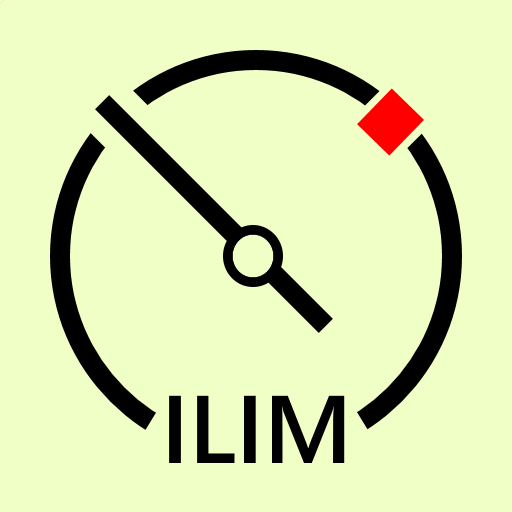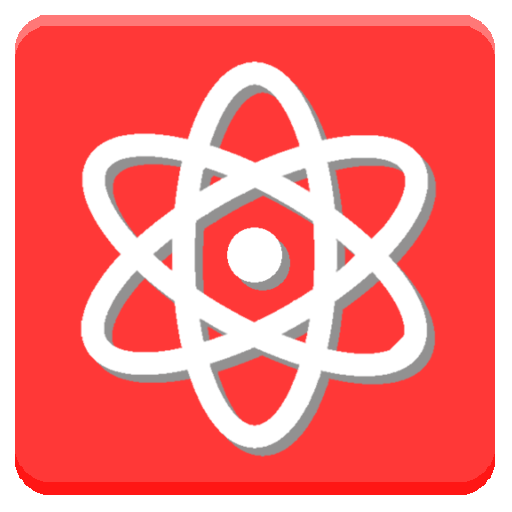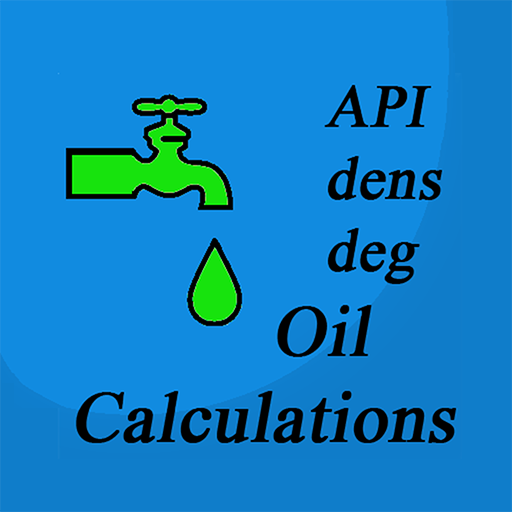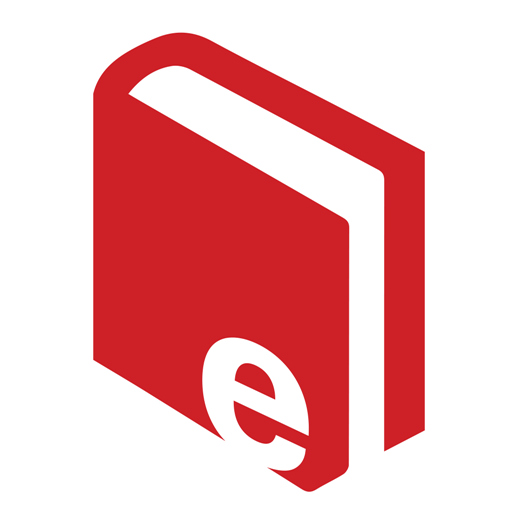
Halliburton eRedBook® Mobile
Play on PC with BlueStacks – the Android Gaming Platform, trusted by 500M+ gamers.
Page Modified on: February 22, 2017
Play Halliburton eRedBook® Mobile on PC
• Have instant access to key dimensions and strengths for pipe, including collapse pressure, inner diameter and weight.
• Look up specifications for your most frequently used tubulars to quickly calculate capacity and annulus volumes with just a few taps.
• View volume measurements and calculations in Metric or British Imperial units (including custom configurations) represented in character and number format as appropriate.
• Calculate total volumes in a large range of units (barrels, cubic feet, gallons, cubic meters, liters and more)
• Calculate volume per depth in multiple units (barrels per foot, gallons per foot, liters per meter, and more)
• Copy results with a single click. eRedBook® Mobile is simple to use and indispensable for the on the go field engineers, business development, and engineering students.
Play Halliburton eRedBook® Mobile on PC. It’s easy to get started.
-
Download and install BlueStacks on your PC
-
Complete Google sign-in to access the Play Store, or do it later
-
Look for Halliburton eRedBook® Mobile in the search bar at the top right corner
-
Click to install Halliburton eRedBook® Mobile from the search results
-
Complete Google sign-in (if you skipped step 2) to install Halliburton eRedBook® Mobile
-
Click the Halliburton eRedBook® Mobile icon on the home screen to start playing