
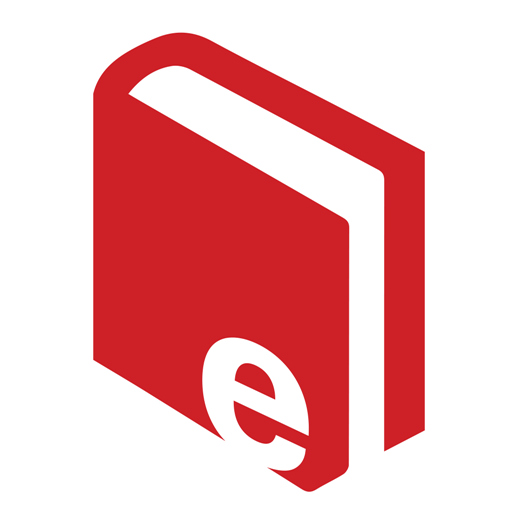
Halliburton eRedBook® Mobile
Graj na PC z BlueStacks – Platforma gamingowa Android, która uzyskała zaufanie ponad 500 milionów graczy!
Strona zmodyfikowana w dniu: 22 lutego 2017
Play Halliburton eRedBook® Mobile on PC
• Have instant access to key dimensions and strengths for pipe, including collapse pressure, inner diameter and weight.
• Look up specifications for your most frequently used tubulars to quickly calculate capacity and annulus volumes with just a few taps.
• View volume measurements and calculations in Metric or British Imperial units (including custom configurations) represented in character and number format as appropriate.
• Calculate total volumes in a large range of units (barrels, cubic feet, gallons, cubic meters, liters and more)
• Calculate volume per depth in multiple units (barrels per foot, gallons per foot, liters per meter, and more)
• Copy results with a single click. eRedBook® Mobile is simple to use and indispensable for the on the go field engineers, business development, and engineering students.
Zagraj w Halliburton eRedBook® Mobile na PC. To takie proste.
-
Pobierz i zainstaluj BlueStacks na PC
-
Zakończ pomyślnie ustawienie Google, aby otrzymać dostęp do sklepu Play, albo zrób to później.
-
Wyszukaj Halliburton eRedBook® Mobile w pasku wyszukiwania w prawym górnym rogu.
-
Kliknij, aby zainstalować Halliburton eRedBook® Mobile z wyników wyszukiwania
-
Ukończ pomyślnie rejestrację Google (jeśli krok 2 został pominięty) aby zainstalować Halliburton eRedBook® Mobile
-
Klinij w ikonę Halliburton eRedBook® Mobile na ekranie startowym, aby zacząć grę



