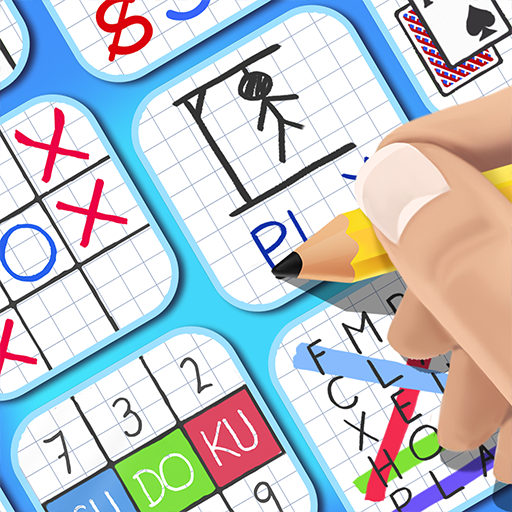Hama Universe
Jouez sur PC avec BlueStacks - la plate-forme de jeu Android, approuvée par + 500M de joueurs.
Page Modifiée le: 14 octobre 2019
Play Hama Universe on PC
Take your beads with you when on the go!
Play with the familiar Hama beads in Hama Universe! Let your child fly into Hama's new digital universe, where princes, pirates, princesses, elephants, dragons and parrots are waiting in a creative play with beads.
In Hama Universe, a version of the free and limitless play awaits for your child with empty pegboards and three challenging theme islands where your child can make the classic Hama patterns.
Your child will be presented with the play that enhances fine motor skills as you know it. Where beads are placed on the pegboards, patterns must be reproduced and beads must be “ironed”. Hama Universe supports creative play and enhances the child's concentration, creative abilities and desire to make things. Your child is allowed to create colourful and impressive islands, where bead designs make a magical scene where only the imagination sets the limits.
Hama Universe welcomes to many hours of entertainment in a fun and developing framework where your child can immerse itself in a constructive and entertaining play.
Hama Universe is the digitisation of Hama's colourful bead play, where children can explore the pirate, princess and circus islands. Here they can play with different patterns and let their creativity flourish.
The features in the Hama Universe:
• Immersion in a whole universe
• Creative fun
• Training of fine motor skills
• Focus and concentration exercise
• Adventures with Hama's classic pegboards and beads
It will now be possible to play with beads in the rear seat of the car or in surroundings far away from the analogue beads of the play room. With Hama Universe, your child can play with beads, also when on the go.
Hama Universe is designed for children aged 5-7 years as the primary target group, but Hama Universe is also for all others who like the creative fun with beads.
Jouez à Hama Universe sur PC. C'est facile de commencer.
-
Téléchargez et installez BlueStacks sur votre PC
-
Connectez-vous à Google pour accéder au Play Store ou faites-le plus tard
-
Recherchez Hama Universe dans la barre de recherche dans le coin supérieur droit
-
Cliquez pour installer Hama Universe à partir des résultats de la recherche
-
Connectez-vous à Google (si vous avez ignoré l'étape 2) pour installer Hama Universe
-
Cliquez sur l'icône Hama Universe sur l'écran d'accueil pour commencer à jouer