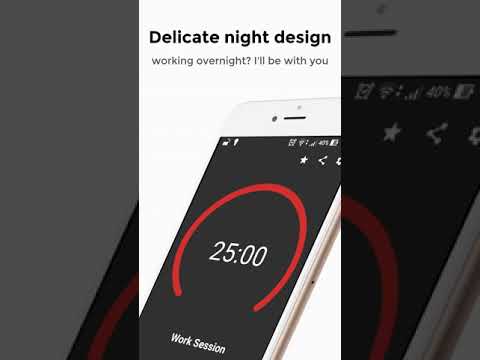Pomodoro Smart Timer - A Pomodoro Timer App
BlueStacksを使ってPCでプレイ - 5憶以上のユーザーが愛用している高機能Androidゲーミングプラットフォーム
Play Pomodoro Smart Timer - A Productivity Timer App on PC
Some pomodoro timer online is good, but no enough and convenient, you need an offline and small pomodoro time management app like this: Pomodoro Smart Timer.
With a simple and practical design, unobtrusive and colorless, it gives you a smooth experience, without problems or slow processing.
This helps you use the application without spending a lot of time waiting, distracted because every operation is quick and easy.
Try downloading and experiencing the app, which also be called as pomodoro tomato timer, we believe it will contribute to breaking the procrastination and improving your time management skills!
Pomodoro technique is a famous self-training technique that has been used by many users since the 80s of the last century.
With pomodoro method, you will divide your work, training or study time into 25-minute sections (recommended), alternating with each short interval of about 5 minutes. And after working for about 4 sessions, you'll reward yourself with a longer break, for example 30 minutes.
Pomodoro effect helps your brain and body to be balanced, not too stressed or become distracted and lazy. Keep your spirits high, focused and energetic.
To help you follow pomodoro training method. This application has the following main functions:
⏳ Notice of working time and rest.
☕ Customize the time of each session to rest and work, the number of sessions to relax.
Those are very practical functions right?
You can use this app as an productivity challenge timer, pomodoro kitchen timer or pomodoro study timer,..etc... there are many pomodoro technique app for android, but we think Pomodoro Smart Timer is the best pomodoro timer that must have for everyone.
In addition, Pomodoro Smart Timer has the following characteristics:
• No advertising
• Do not claim your rights, respect your privacy
• Smooth interface
• Lightweight, very small download size, less than 2 MB
• Horizontal rotation mode
• Battery saving mode and eye protection
• Option to always turn on the screen when running the timer
• Translated into 5 languages: English, Vietnamese, French, Spanish and Portuguese
For more information about Pomodoro method, please refer here: https://en.wikipedia.org/wiki/Pomodoro_Technique
For office workers, the screen rotation mode is convenient for placing on a table like a pomodoro clock.
With a simple but sophisticated design style, the application is suitable for all colors of the workspace. From now on you don't need to use any other online pomodoro timer. :)
Everything is modern and minimalist.
Please note:
Although we tested it, there are many phone models with many variations, leading to countless unpredictable behaviors. Even comes from the manufacturer's purpose.
For example, different phone manufacturers always try to prevent applications similar to pomodoro timer, to save and compete on battery life. Therefore, there will be some cases where the application will encounter an unexpected error.
We hope that you can let us know if we encounter any problems, we will update quickly, respect and listen to your feedback.
Thank you:
We are always confident, grateful to you and everyone. Therefore, we always create good and free applications.
We hope Pomodoro Smart Timer will satisfy you. And help you master the pomodoro centralized training method to quickly achieve goals and success.
Help us to translate this app to your country language: https://forms.gle/wtXDMbYMxLpq4n9E6
Please visit the app's fanpage at https://www.facebook.com/pomodoro.smart.timer if possible and share it with your friends to win together!
This app is licensed under the Apache License 2.0 in 2019
We are always eager to hear success stories from you, always and very sincerely.
Pomodoro Smart Timer - A Pomodoro Timer AppをPCでプレイ
-
BlueStacksをダウンロードしてPCにインストールします。
-
GoogleにサインインしてGoogle Play ストアにアクセスします。(こちらの操作は後で行っても問題ありません)
-
右上の検索バーにPomodoro Smart Timer - A Pomodoro Timer Appを入力して検索します。
-
クリックして検索結果からPomodoro Smart Timer - A Pomodoro Timer Appをインストールします。
-
Googleサインインを完了してPomodoro Smart Timer - A Pomodoro Timer Appをインストールします。※手順2を飛ばしていた場合
-
ホーム画面にてPomodoro Smart Timer - A Pomodoro Timer Appのアイコンをクリックしてアプリを起動します。