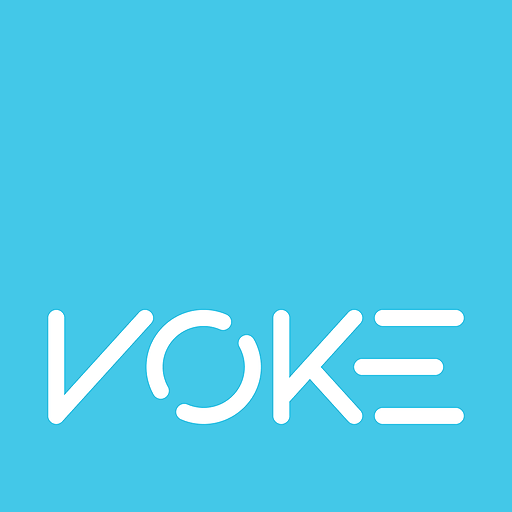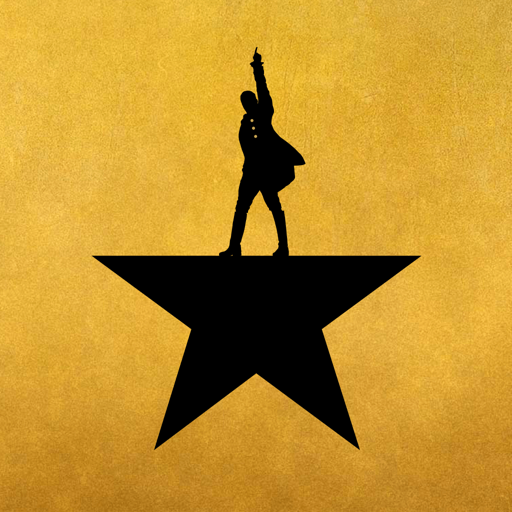
Hamilton — The Official App
Jogue no PC com BlueStacks - A Plataforma de Jogos Android, confiada por mais de 500 milhões de jogadores.
Página modificada em: 6 de junho de 2019
Play Hamilton — The Official App on PC
"Hello Hello Hello! We made you this! Read, watch, play, answer, enter, order — This app is yours. And we’ve got so much more up our sleeves! I love you. Okay, go!"
- Lin-Manuel Miranda
FEATURES
Hamilton Today — Get the latest news about Hamilton and access to exclusive video content, slideshows, and more.
#Ham4Ham Tickets — Enter the official Hamilton lotteries for New York, Chicago, London, and tour locations. No purchase necessary to enter the lottery. Lottery winners may purchase up to two $10 Hamilton tickets.
Trivia — Drop some knowledge with our daily trivia game.
Karaoke — Record and share videos of yourself singing along to Hamilton songs.
#HamCam — Take and share photos using our exclusive #HamCam with show-themed overlays. Unlock special location-based stickers are theaters and other Hamilton venues.
Stickers — Share fun show-related stickers with your friends and family.
Merch — Purchase items from the official Hamilton store.
Jogue Hamilton — The Official App no PC. É fácil começar.
-
Baixe e instale o BlueStacks no seu PC
-
Conclua o login do Google para acessar a Play Store ou faça isso mais tarde
-
Procure por Hamilton — The Official App na barra de pesquisa no canto superior direito
-
Clique para instalar Hamilton — The Official App a partir dos resultados da pesquisa
-
Conclua o login do Google (caso você pulou a etapa 2) para instalar o Hamilton — The Official App
-
Clique no ícone do Hamilton — The Official App na tela inicial para começar a jogar