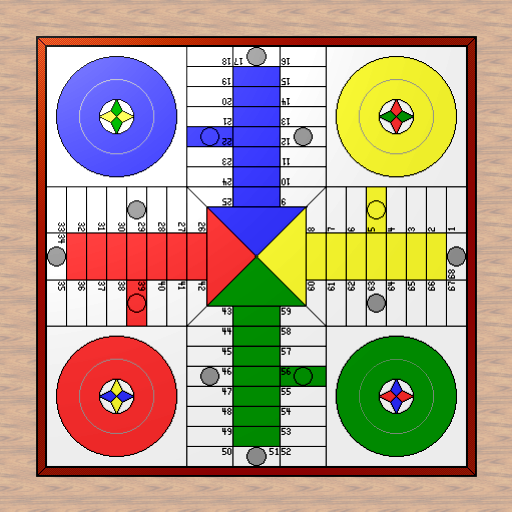Ludo Pro - Hamro Games
Juega en PC con BlueStacks: la plataforma de juegos Android, en la que confían más de 500 millones de jugadores.
Página modificada el: 27 de septiembre de 2018
Play Ludo Pro - Hamro Games on PC
Features of Ludo:
Board Design:
The board is where the dice is rolled and tokens are moved. Special areas of the board are colored Yellow, Green, Red and Blue. Each player is assigned a color and four tokens of matching color. The board is square with a cross shaped game tracks with each arm of the cross consisting of three columns of squares. The middle columns have five squares colored which represents the player’s home column. The sixth colored square on the side of the token home area is the player’s starting square. The large square composed of colored triangles atop the player’s home columns is the finishing square. The board supports up to four players and the best part is the game can be played alone with the computer/system.
Other Features:
• Sound on/mute
• Works on phone and tablets on full resolution
• Low storage consumption
• Options to choose board/dice color
• Automatically saves the game when you exit it and you can begin session from where you stopped last time
• User friendly interface
• Rich Graphics
• Speed control option while moving the tokens
Juega Ludo Pro - Hamro Games en la PC. Es fácil comenzar.
-
Descargue e instale BlueStacks en su PC
-
Complete el inicio de sesión de Google para acceder a Play Store, o hágalo más tarde
-
Busque Ludo Pro - Hamro Games en la barra de búsqueda en la esquina superior derecha
-
Haga clic para instalar Ludo Pro - Hamro Games desde los resultados de búsqueda
-
Complete el inicio de sesión de Google (si omitió el paso 2) para instalar Ludo Pro - Hamro Games
-
Haz clic en el ícono Ludo Pro - Hamro Games en la pantalla de inicio para comenzar a jugar