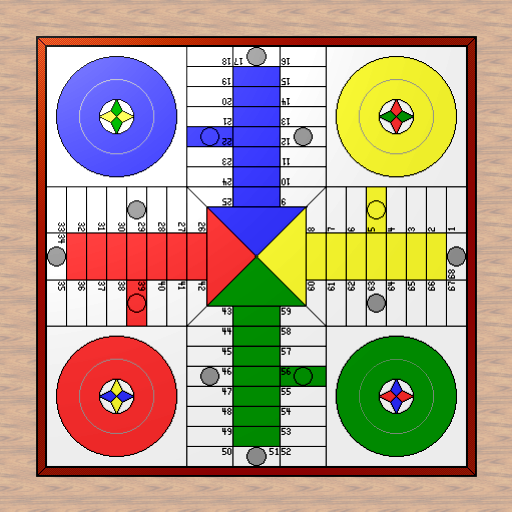Ludo Pro - Hamro Games
Gioca su PC con BlueStacks: la piattaforma di gioco Android, considerata affidabile da oltre 500 milioni di giocatori.
Pagina modificata il: 27 settembre 2018
Play Ludo Pro - Hamro Games on PC
Features of Ludo:
Board Design:
The board is where the dice is rolled and tokens are moved. Special areas of the board are colored Yellow, Green, Red and Blue. Each player is assigned a color and four tokens of matching color. The board is square with a cross shaped game tracks with each arm of the cross consisting of three columns of squares. The middle columns have five squares colored which represents the player’s home column. The sixth colored square on the side of the token home area is the player’s starting square. The large square composed of colored triangles atop the player’s home columns is the finishing square. The board supports up to four players and the best part is the game can be played alone with the computer/system.
Other Features:
• Sound on/mute
• Works on phone and tablets on full resolution
• Low storage consumption
• Options to choose board/dice color
• Automatically saves the game when you exit it and you can begin session from where you stopped last time
• User friendly interface
• Rich Graphics
• Speed control option while moving the tokens
Gioca Ludo Pro - Hamro Games su PC. È facile iniziare.
-
Scarica e installa BlueStacks sul tuo PC
-
Completa l'accesso a Google per accedere al Play Store o eseguilo in un secondo momento
-
Cerca Ludo Pro - Hamro Games nella barra di ricerca nell'angolo in alto a destra
-
Fai clic per installare Ludo Pro - Hamro Games dai risultati della ricerca
-
Completa l'accesso a Google (se hai saltato il passaggio 2) per installare Ludo Pro - Hamro Games
-
Fai clic sull'icona Ludo Pro - Hamro Games nella schermata principale per iniziare a giocare