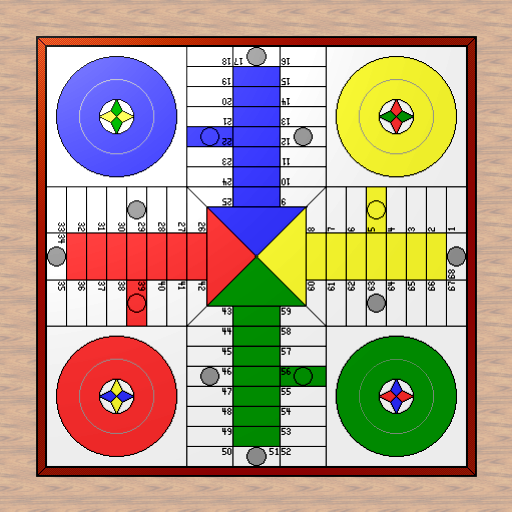Ludo Pro - Hamro Games
Board | Hamro Patro
在電腦上使用BlueStacks –受到5億以上的遊戲玩家所信任的Android遊戲平台。
Play Ludo Pro - Hamro Games on PC
Ludo is a classic and popular game commonly played by children and adults in different countries. A special Ludo board is used for rolling the dice and move the tokens assigned to each player. The special areas in the Ludo boards are colored Yellow, Green, Red and Blue. Each player is assigned four tokens of matching colors. The players race their tokens from start to finish according to the dice rolls. We have brought this amazing Ludo game for Android phone users for a great gaming experience. You can play Ludo with the computer/system. A maximum of four players can play this game at a time. Now engage yourself and your friends playing Ludo in your mobile phones and tablets.
Features of Ludo:
Board Design:
The board is where the dice is rolled and tokens are moved. Special areas of the board are colored Yellow, Green, Red and Blue. Each player is assigned a color and four tokens of matching color. The board is square with a cross shaped game tracks with each arm of the cross consisting of three columns of squares. The middle columns have five squares colored which represents the player’s home column. The sixth colored square on the side of the token home area is the player’s starting square. The large square composed of colored triangles atop the player’s home columns is the finishing square. The board supports up to four players and the best part is the game can be played alone with the computer/system.
Other Features:
• Sound on/mute
• Works on phone and tablets on full resolution
• Low storage consumption
• Options to choose board/dice color
• Automatically saves the game when you exit it and you can begin session from where you stopped last time
• User friendly interface
• Rich Graphics
• Speed control option while moving the tokens
Features of Ludo:
Board Design:
The board is where the dice is rolled and tokens are moved. Special areas of the board are colored Yellow, Green, Red and Blue. Each player is assigned a color and four tokens of matching color. The board is square with a cross shaped game tracks with each arm of the cross consisting of three columns of squares. The middle columns have five squares colored which represents the player’s home column. The sixth colored square on the side of the token home area is the player’s starting square. The large square composed of colored triangles atop the player’s home columns is the finishing square. The board supports up to four players and the best part is the game can be played alone with the computer/system.
Other Features:
• Sound on/mute
• Works on phone and tablets on full resolution
• Low storage consumption
• Options to choose board/dice color
• Automatically saves the game when you exit it and you can begin session from where you stopped last time
• User friendly interface
• Rich Graphics
• Speed control option while moving the tokens
在電腦上遊玩Ludo Pro - Hamro Games . 輕易上手.
-
在您的電腦上下載並安裝BlueStacks
-
完成Google登入後即可訪問Play商店,或等你需要訪問Play商店十再登入
-
在右上角的搜索欄中尋找 Ludo Pro - Hamro Games
-
點擊以從搜索結果中安裝 Ludo Pro - Hamro Games
-
完成Google登入(如果您跳過了步驟2),以安裝 Ludo Pro - Hamro Games
-
在首頁畫面中點擊 Ludo Pro - Hamro Games 圖標來啟動遊戲