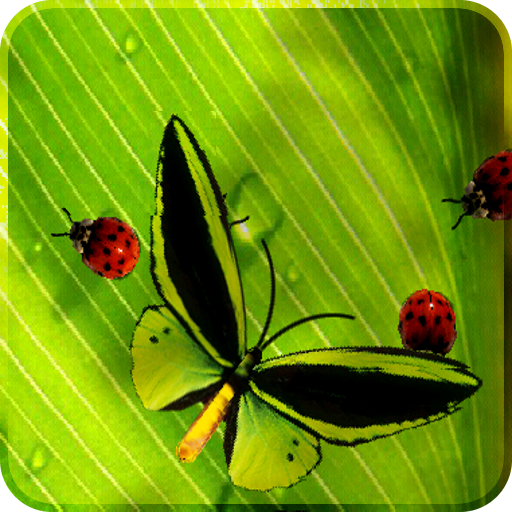Bolas de Líquidos HD
Juega en PC con BlueStacks: la plataforma de juegos Android, en la que confían más de 500 millones de jugadores.
Página modificada el: 25 de enero de 2017
Play Metaballs Liquid HD on PC
Fantastic interactive 3D live wallpaper with 15 completely different predefined themes and tons of customization options.
Fantastic liquid physics simulation and unbelievable abstractions may turn you a little mad. Touch the balls and see what happen!
Themes list:
★ Night City. Metaballs in the city at moonlit night!
★ Phoenix. Rising hero did it once again!
★ Plastic World. Brilliant plastic environment with red liquid shaded lights!
★ Melons at the Beach. Beautiful sunny beach with girls and melons!
★ Alien Planet. Native balls planet, orbital view.
★ Burning Space. Crazy metadance with fire in deep space.
★ Dark Shadows. Dark Side of the Power!
★ Butterfly Magic. Incredible fairy evening on the lake!
★ Wise cat. Big intelligent cat!
★ Nibbler and Leela. Famous Leela from Futurama and her best friend Nibler!
★ Metagalaxy. Balls galaxy!
★ Minimalistic. Simply Yin Yang!
★ Flowers. Lovely daisies growing!
★ Ghosts. Almost invisible ghosts on your screen! Don't be scared!
★ Little Baby. Cute little baby in front of the sun and blue sky. Pick your own picture from gallery!
★ Your own theme. Customize background and balls images, balls count, speed, color and trajectory, set up blur color, saturation, speed, opacity and be pleasantly surprised. Metaballs can do the trick!
For any questions, suggestions or bug reports please email us hamsters@hamsterbeat.com
Hamster Beat Team.
All delicious android apps by hamsters drummers.
Juega Bolas de Líquidos HD en la PC. Es fácil comenzar.
-
Descargue e instale BlueStacks en su PC
-
Complete el inicio de sesión de Google para acceder a Play Store, o hágalo más tarde
-
Busque Bolas de Líquidos HD en la barra de búsqueda en la esquina superior derecha
-
Haga clic para instalar Bolas de Líquidos HD desde los resultados de búsqueda
-
Complete el inicio de sesión de Google (si omitió el paso 2) para instalar Bolas de Líquidos HD
-
Haz clic en el ícono Bolas de Líquidos HD en la pantalla de inicio para comenzar a jugar