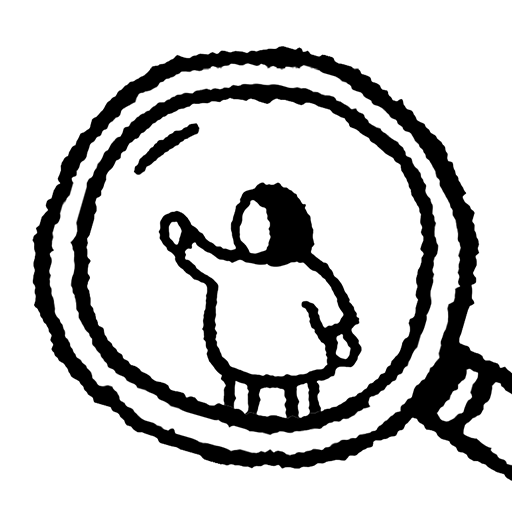OXXO
العب على الكمبيوتر الشخصي مع BlueStacks - نظام أندرويد للألعاب ، موثوق به من قبل أكثر من 500 مليون لاعب.
تم تعديل الصفحة في: 9 أكتوبر 2019
Play "OXXO" on PC
I create puzzle games for you.
"OXXO"
GOAL: Group similar blocks. They like each other ;)
HOW TO DO THAT?
-Discover the game on your own, no tutorials!
-Play with the blocks. You can't loose in OXXO!
-Rotate them like in no other game before.
-Use all 3 Dimensions :)
-Sometimes you'll have to think a bit.
I designed OXXO for you to experience discovery of ever changing mechanics. Relax, enjoy the puzzles, feel good about yourself!
Have fun playing, and thanks for your support!
-- BATTERY - USE HQ BUTTON TO SAVE BATTERY --
Yours
Mike aka Hamster On Coke
العب OXXO على جهاز الكمبيوتر. من السهل البدء.
-
قم بتنزيل BlueStacks وتثبيته على جهاز الكمبيوتر الخاص بك
-
أكمل تسجيل الدخول إلى Google للوصول إلى متجر Play ، أو قم بذلك لاحقًا
-
ابحث عن OXXO في شريط البحث أعلى الزاوية اليمنى
-
انقر لتثبيت OXXO من نتائج البحث
-
أكمل تسجيل الدخول إلى Google (إذا تخطيت الخطوة 2) لتثبيت OXXO
-
انقر على أيقونة OXXO على الشاشة الرئيسية لبدء اللعب