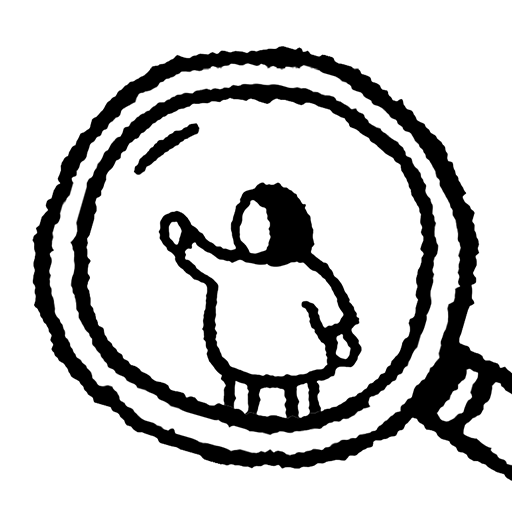OXXO
Mainkan di PC dengan BlueStacks – platform Game-Game Android, dipercaya oleh lebih dari 500 juta gamer.
Halaman Dimodifikasi Aktif: 9 Oktober 2019
Play "OXXO" on PC
I create puzzle games for you.
"OXXO"
GOAL: Group similar blocks. They like each other ;)
HOW TO DO THAT?
-Discover the game on your own, no tutorials!
-Play with the blocks. You can't loose in OXXO!
-Rotate them like in no other game before.
-Use all 3 Dimensions :)
-Sometimes you'll have to think a bit.
I designed OXXO for you to experience discovery of ever changing mechanics. Relax, enjoy the puzzles, feel good about yourself!
Have fun playing, and thanks for your support!
-- BATTERY - USE HQ BUTTON TO SAVE BATTERY --
Yours
Mike aka Hamster On Coke
Mainkan OXXO di PC Mudah saja memulainya.
-
Unduh dan pasang BlueStacks di PC kamu
-
Selesaikan proses masuk Google untuk mengakses Playstore atau lakukan nanti
-
Cari OXXO di bilah pencarian di pojok kanan atas
-
Klik untuk menginstal OXXO dari hasil pencarian
-
Selesaikan proses masuk Google (jika kamu melewati langkah 2) untuk menginstal OXXO
-
Klik ikon OXXO di layar home untuk membuka gamenya