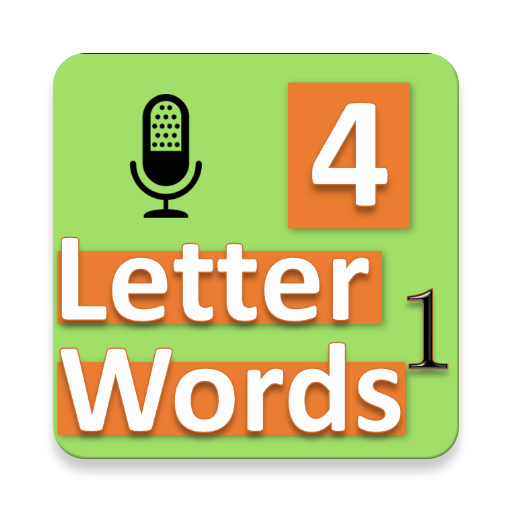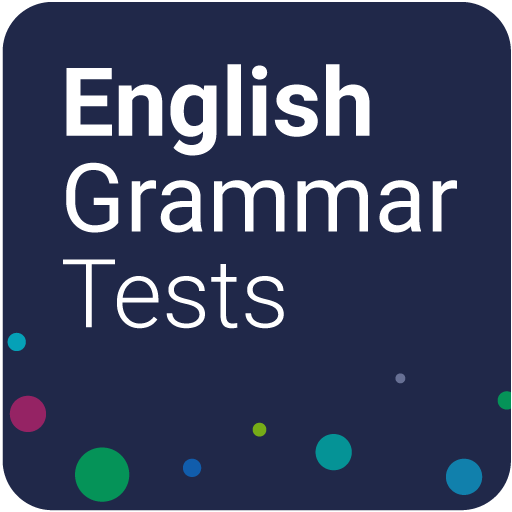
English Grammar Tests
Play on PC with BlueStacks – the Android Gaming Platform, trusted by 500M+ gamers.
Page Modified on: February 23, 2020
Play English Grammar Tests on PC
As you solve the questions, the app keeps track of your progress. You can monitor your progress in three levels, general, subject-based and test-based, and identify areas where you are strong or missing.
While providing all this knowledge and experience, we have taken advantage of the customer experience (UX) to create a convenient interface design for you.
I wish you to use this app with great pleasure and enjoy practice.
We are constantly updating the English Grammar Tests app. Our mission is, to continually improve your learning experience. So, we always appreciate your feedback! Let us know your questions and suggestions to improve this app:
akhamza88@gmail.com
Hamza Ak
https://www.linkedin.com/in/hamzaak/
Play English Grammar Tests on PC. It’s easy to get started.
-
Download and install BlueStacks on your PC
-
Complete Google sign-in to access the Play Store, or do it later
-
Look for English Grammar Tests in the search bar at the top right corner
-
Click to install English Grammar Tests from the search results
-
Complete Google sign-in (if you skipped step 2) to install English Grammar Tests
-
Click the English Grammar Tests icon on the home screen to start playing