
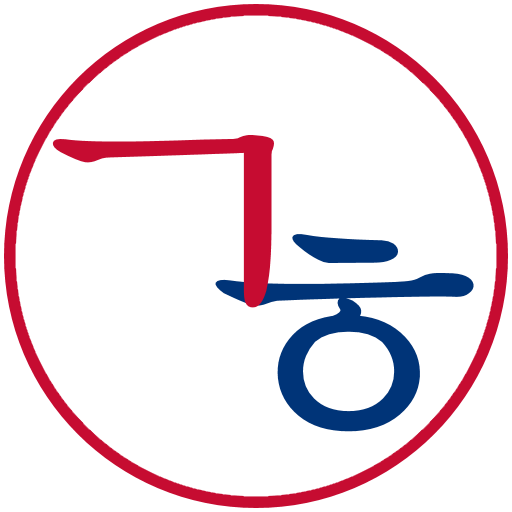
KorHan - Korean Hangul
Spiele auf dem PC mit BlueStacks - der Android-Gaming-Plattform, der über 500 Millionen Spieler vertrauen.
Seite geändert am: 1. November 2018
Play KorHan - Korean Hangul on PC
The Learning part in the application is mostly meant for beginners of Hangul. It contains the Hangul alphabet with English examples for pronunciation. Furthermore it contains the most essential and useful grammar in the Korean language. Because people usually want to learn how to count in a new language, the application also provides the Korean numbers in the learning part.
In the app you can find three different games: Quiz, Gap and Exam. Quiz is a game where a word or sentence in English or Korean will be shown and you should pick the correct answer out of four suggestions. In the Gap game you'll see a word or sentence in English or Korean and should write down the correct translation in the opposite language. You are available to get two types of hints in the Gap game. The first hint is to get information about the number of letters/syllables. The other hint is to get a random letter/syllable of the answer. When you're finish with your writing, you could check your answer and get green for a correct answer or red with the correct answer if your answer is incorrect. The last game is Exam, which is the Gap game without the hints.
A part in the application is called Dictionary, where you in a fast way can find a translation for a given word or usual phrase. Furthermore you can mark words in the dictionary and start a game with the chosen words.
The last and latest feature in the application is Favorites. You can create your own personal dictionaries with favorites, which help you a lot to learn words in a more effective way.
To summarize the application's features:
- Learn Hangul alphabet.
- Learn Korean grammar.
- Learn Korean numbers.
- Quiz for learning words and sentences.
- Gap for learning words and sentences.
- Exam check for words and sentences.
- Dictionary for words and sentences.
- Favorites a personal dictionary.
The application's vocabulary and grammar is updated continuously with new words, sentences and rules.
Spiele KorHan - Korean Hangul auf dem PC. Der Einstieg ist einfach.
-
Lade BlueStacks herunter und installiere es auf deinem PC
-
Schließe die Google-Anmeldung ab, um auf den Play Store zuzugreifen, oder mache es später
-
Suche in der Suchleiste oben rechts nach KorHan - Korean Hangul
-
Klicke hier, um KorHan - Korean Hangul aus den Suchergebnissen zu installieren
-
Schließe die Google-Anmeldung ab (wenn du Schritt 2 übersprungen hast), um KorHan - Korean Hangul zu installieren.
-
Klicke auf dem Startbildschirm auf das KorHan - Korean Hangul Symbol, um mit dem Spielen zu beginnen



