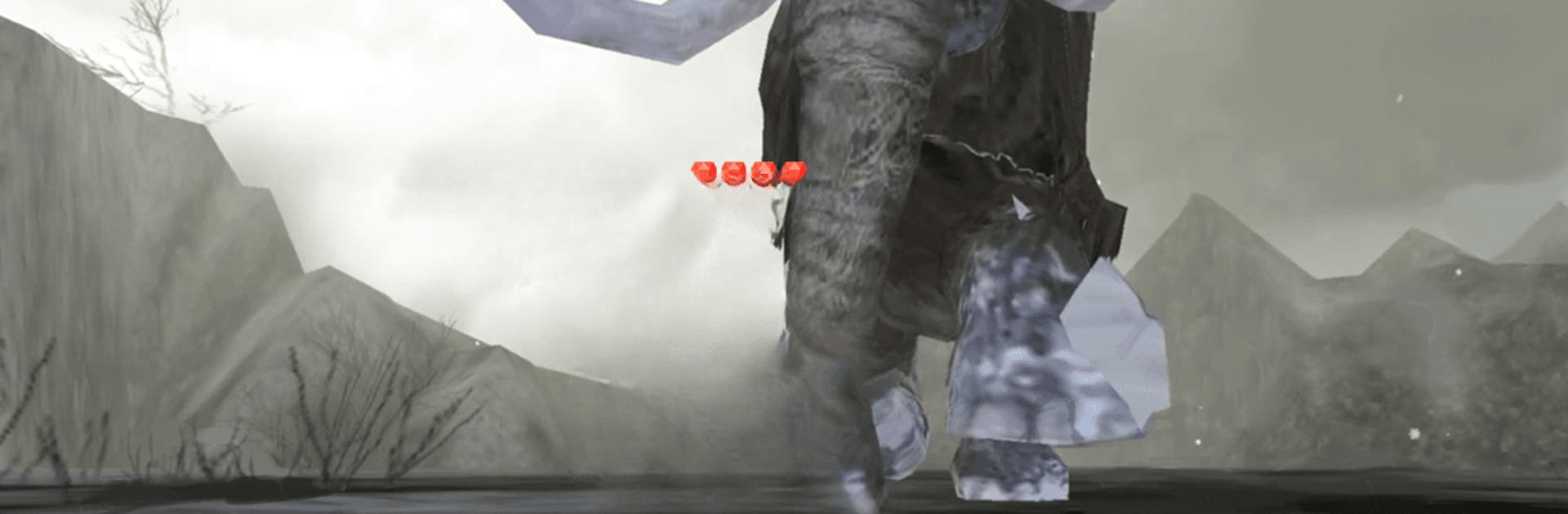

Dinos Online
BlueStacksを使ってPCでプレイ - 5憶以上のユーザーが愛用している高機能Androidゲーミングプラットフォーム
Play Dinos Online on PC or Mac
Explore a whole new adventure with Dinos Online, a Simulation game created by 1Games. Experience great gameplay with BlueStacks, the most popular gaming platform to play Android games on your PC or Mac.
About the Game
In “Dinos Online,” by 1Games, dive into a prehistoric world where survival is the name of the game. Channel your inner dinosaur, hunt prey, and protect your tribe from rival dinos. Compete with players globally and experience the vastness of the Jurassic era, complete with alien encounters.
Game Features
-
Tribal Choice: Kick off your journey by choosing from tribes like Dilophosaurus, Compsognathus, Oviraptor, or Velociraptor.
-
Diverse Dinosaur Encounters: Engage with an impressive variety of Mesozoic creatures, from ferocious T-rexes to peaceful Apatosaurus.
-
Shared Growth: Successful hunts mean experience boosts not just for you, but for your entire tribe.
-
Expansive Maps: Roam through 13 distinctive terrains, each with its own challenges and adventures.
-
Unique Transformations: Die a few times early, and you might just respawn as a mighty new dino.
-
Epic Battles: Challenge other dinos in the Colosseum map, irrespective of tribal allegiance.
-
Sky Land Surprises: Munch on a fallen extraterrestrial to morph into a formidable King Kong.
Enjoy this immersive simulation experience with the enhanced performance on BlueStacks!
Start your journey now. Download the game on BlueStacks, invite your friends, and march on a new adventure.
Dinos OnlineをPCでプレイ
-
BlueStacksをダウンロードしてPCにインストールします。
-
GoogleにサインインしてGoogle Play ストアにアクセスします。(こちらの操作は後で行っても問題ありません)
-
右上の検索バーにDinos Onlineを入力して検索します。
-
クリックして検索結果からDinos Onlineをインストールします。
-
Googleサインインを完了してDinos Onlineをインストールします。※手順2を飛ばしていた場合
-
ホーム画面にてDinos Onlineのアイコンをクリックしてアプリを起動します。




