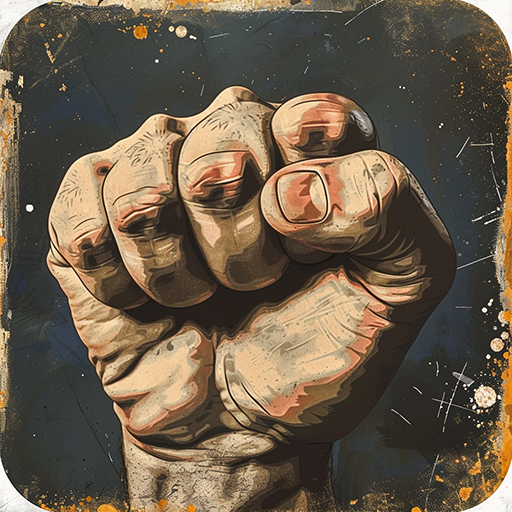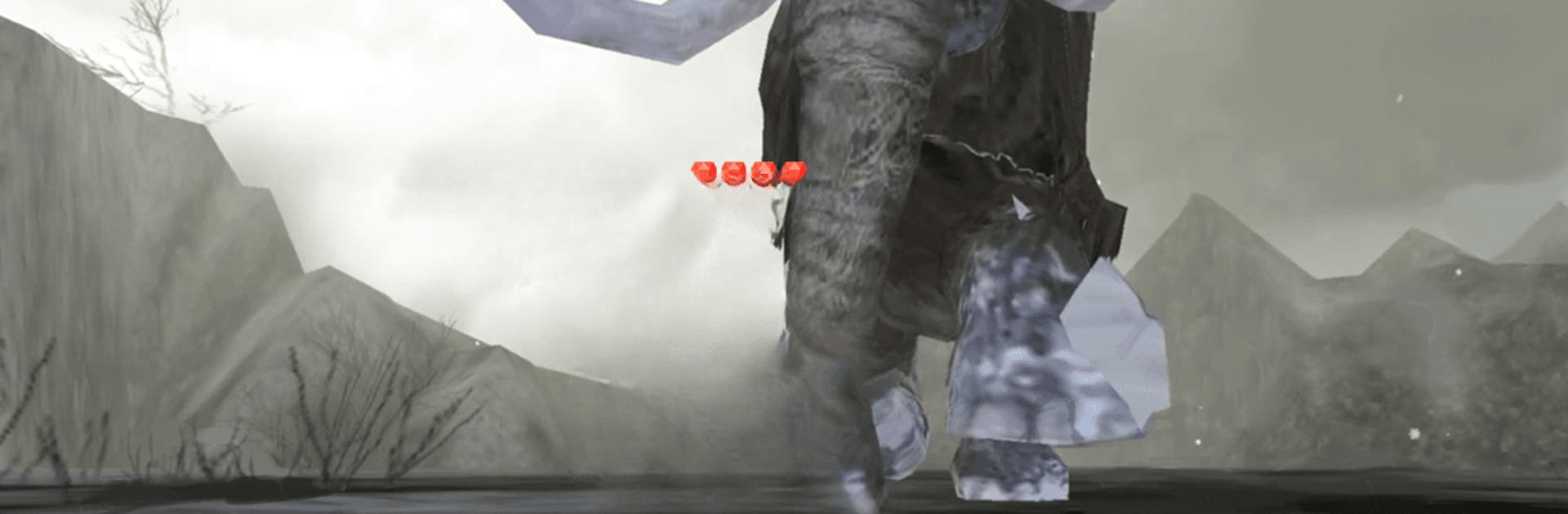

DInos Online
在電腦上使用BlueStacks –受到5億以上的遊戲玩家所信任的Android遊戲平台。
Play Dinos Online on PC or Mac
Explore a whole new adventure with Dinos Online, a Simulation game created by 1Games. Experience great gameplay with BlueStacks, the most popular gaming platform to play Android games on your PC or Mac.
About the Game
In “Dinos Online,” by 1Games, dive into a prehistoric world where survival is the name of the game. Channel your inner dinosaur, hunt prey, and protect your tribe from rival dinos. Compete with players globally and experience the vastness of the Jurassic era, complete with alien encounters.
Game Features
-
Tribal Choice: Kick off your journey by choosing from tribes like Dilophosaurus, Compsognathus, Oviraptor, or Velociraptor.
-
Diverse Dinosaur Encounters: Engage with an impressive variety of Mesozoic creatures, from ferocious T-rexes to peaceful Apatosaurus.
-
Shared Growth: Successful hunts mean experience boosts not just for you, but for your entire tribe.
-
Expansive Maps: Roam through 13 distinctive terrains, each with its own challenges and adventures.
-
Unique Transformations: Die a few times early, and you might just respawn as a mighty new dino.
-
Epic Battles: Challenge other dinos in the Colosseum map, irrespective of tribal allegiance.
-
Sky Land Surprises: Munch on a fallen extraterrestrial to morph into a formidable King Kong.
Enjoy this immersive simulation experience with the enhanced performance on BlueStacks!
Start your journey now. Download the game on BlueStacks, invite your friends, and march on a new adventure.
在電腦上遊玩DInos Online . 輕易上手.
-
在您的電腦上下載並安裝BlueStacks
-
完成Google登入後即可訪問Play商店,或等你需要訪問Play商店十再登入
-
在右上角的搜索欄中尋找 DInos Online
-
點擊以從搜索結果中安裝 DInos Online
-
完成Google登入(如果您跳過了步驟2),以安裝 DInos Online
-
在首頁畫面中點擊 DInos Online 圖標來啟動遊戲