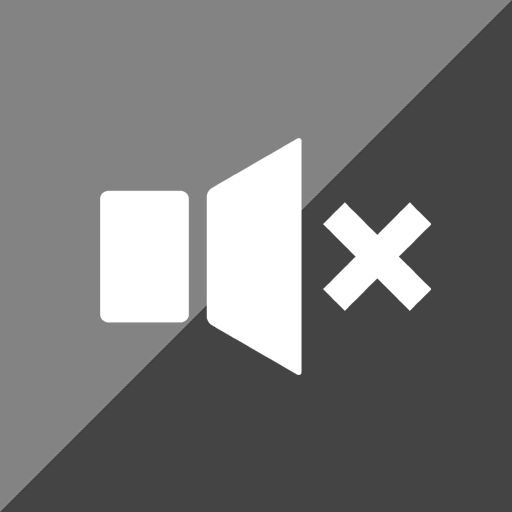このページには広告が含まれます

カメラ無音化MuteAll(標準カメラもビデオも自動無音化)
カスタマイズ | Hanamarusha
BlueStacksを使ってPCでプレイ - 5憶以上のユーザーが愛用している高機能Androidゲーミングプラットフォーム
Play MuteAll Pro - Mute sounds(Camera, Video etc) on PC
All sounds of your device are automatically muted when an app you want to mute, such as camera app, is launched. Then, mute is automatically canceled when the app is closed.
Notes:
This app is mainly for those who want to silence the camera in Japan and some other countries.
Features:
- Turn mute on/off automatically per app
Mute automatically while the app you want to mute is foreground.
This is recommended for people who do not want to mute normally.
- Turn mute on/off manually
You can switch mute on/off manually from the app screen, the status bar, the widget and the quick panel(since Android7.0).
- Turn mute off/on automatically in manual mute mode
In the following cases, this app turns mute off even when your device is manually muted
- when wired or bluetooth wireless earbuds are connected
- when you are on call
- Shortcut
You can use "MuteON" or "MuteOFF" shortcut with the automate app.
By doing this, it is possible to turn mute on/off automatically in response to events on your device, such as time, location, wifi and so on.
About free trial:
Please check whether this app works well on your device by free trial before you buy.
In free trial, you can use the Auto-mute and manual mute features on the notifications panel/widget/quick panel in 20 times.
There is no limit to use manual mute on the app screen.
Free trial is here
https://play.google.com/store/apps/details?id=com.hanamarusha.muteall.free
Accessibility service:
This app uses accessibility service.
It is required for checking whether a particular application is launched/closed.
We never collect your personal information in this accessibility service.
Disclaimers:
Although the Application is provided following a thorough verification process, this does not guarantee that the Application's functions will work correctly without problems on all devices.
Hanamarusha, as the creator of the Application, shall not be responsible for any damage caused through the use of the Application. Please use the Application with your own responsibility.
Notes:
This app is mainly for those who want to silence the camera in Japan and some other countries.
Features:
- Turn mute on/off automatically per app
Mute automatically while the app you want to mute is foreground.
This is recommended for people who do not want to mute normally.
- Turn mute on/off manually
You can switch mute on/off manually from the app screen, the status bar, the widget and the quick panel(since Android7.0).
- Turn mute off/on automatically in manual mute mode
In the following cases, this app turns mute off even when your device is manually muted
- when wired or bluetooth wireless earbuds are connected
- when you are on call
- Shortcut
You can use "MuteON" or "MuteOFF" shortcut with the automate app.
By doing this, it is possible to turn mute on/off automatically in response to events on your device, such as time, location, wifi and so on.
About free trial:
Please check whether this app works well on your device by free trial before you buy.
In free trial, you can use the Auto-mute and manual mute features on the notifications panel/widget/quick panel in 20 times.
There is no limit to use manual mute on the app screen.
Free trial is here
https://play.google.com/store/apps/details?id=com.hanamarusha.muteall.free
Accessibility service:
This app uses accessibility service.
It is required for checking whether a particular application is launched/closed.
We never collect your personal information in this accessibility service.
Disclaimers:
Although the Application is provided following a thorough verification process, this does not guarantee that the Application's functions will work correctly without problems on all devices.
Hanamarusha, as the creator of the Application, shall not be responsible for any damage caused through the use of the Application. Please use the Application with your own responsibility.
カメラ無音化MuteAll(標準カメラもビデオも自動無音化)をPCでプレイ
-
BlueStacksをダウンロードしてPCにインストールします。
-
GoogleにサインインしてGoogle Play ストアにアクセスします。(こちらの操作は後で行っても問題ありません)
-
右上の検索バーにカメラ無音化MuteAll(標準カメラもビデオも自動無音化)を入力して検索します。
-
クリックして検索結果からカメラ無音化MuteAll(標準カメラもビデオも自動無音化)をインストールします。
-
Googleサインインを完了してカメラ無音化MuteAll(標準カメラもビデオも自動無音化)をインストールします。※手順2を飛ばしていた場合
-
ホーム画面にてカメラ無音化MuteAll(標準カメラもビデオも自動無音化)のアイコンをクリックしてアプリを起動します。