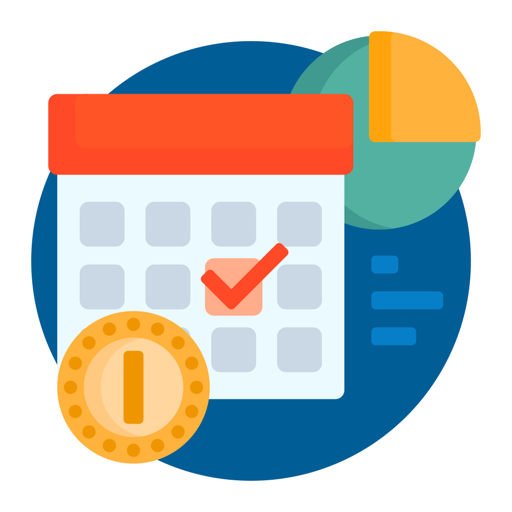Shift Logger - Time Tracker
Play on PC with BlueStacks – the Android Gaming Platform, trusted by 500M+ gamers.
Page Modified on: March 16, 2020
Play Shift Logger - Time Tracker on PC
Development team put a large emphasis on simplicity and ease of use for the user.
Whenever you arrive at work, simply click "In" to log your shift start time; when you leave work, click "Out" to log your shift end time.
In order for you to evaluate the compatibility of the application to your needs, the basic version is free with limited features (with ads).
For the first 60 days most of the features are available. After that time you will have to upgrade to Pro version to use all features.
You can upgrade to the Pro version (without ads) from within the application.
Features of the free version:
* Gross salary calculation
* Configure automatic expenses
* Configure automatic break time
* Extra hours calculation
* Support multiple "In"/"Out" in a single shift (split shift - Up to 5 parts in a shift)
- Indication on split shift (Orange indicator)
* Monthly\Weekly summary of all shifts
* Send email report of your working time (from "Shift List" view) in CSV (Comma Separated Value) format
* Widget for In/Out logging without opening the application
* Clicking on the widget title will open the application
* Select between monthly or weekly summary type
* Set the first working day of the week (in weekly summary type)
* Indication on overlapping time (Red indicator)
* Indication on open shift (Yellow indicator)
* Indication on break time (Green indicator)
* Custom Shift color
Additional features in the Evaluation\Pro version:
* Backup and Restore of the data (Pro only)
* Automatically save backups in Google Drive (optional)
* Working month can start on a custom date (not on the first on the month)
- On the shift list view there will be an indication of the actual month
* Setting hourly rate by date (e.g. when you get a raise)
* Configure multiple shift types
Any comments\requests can be sent to hanan.android.dev@gmail.com. Just put in the subject "Shift Logger".
Play Shift Logger - Time Tracker on PC. It’s easy to get started.
-
Download and install BlueStacks on your PC
-
Complete Google sign-in to access the Play Store, or do it later
-
Look for Shift Logger - Time Tracker in the search bar at the top right corner
-
Click to install Shift Logger - Time Tracker from the search results
-
Complete Google sign-in (if you skipped step 2) to install Shift Logger - Time Tracker
-
Click the Shift Logger - Time Tracker icon on the home screen to start playing