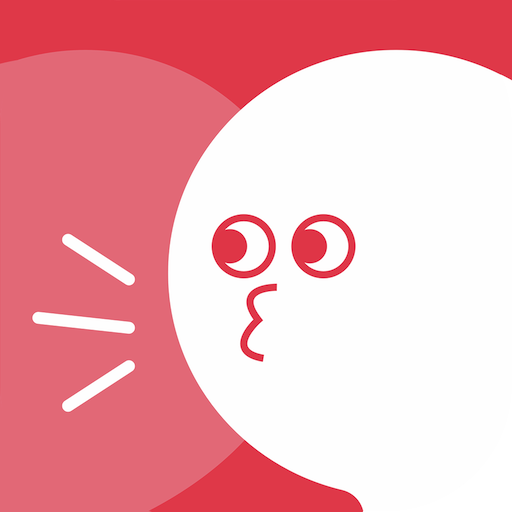말랑말랑 톡카페 Talkafe
커뮤니케이션 | Hancom Talkafe
5억명 이상의 게이머가 신뢰하는 안드로이드 게임 플랫폼 BlueStacks으로 PC에서 플레이하세요.
Play MalangMalang Talkafe on PC
Various message features to enlighten your conversation.
Meet new friends who share your interests in the community.
【New Function】
■ Cafe post 1:1 notification chats
• Important posts can be sent to cafe members using 1:1 chats.
• Convenient features such as Notification Chat Reservation/Send Again/Cancel are also provided.
【Major Function】
■ Top 3 recommended Talkafe features
• Setting your secret profile: Your secret profile is only shown to the friends you choose. You can feel free to upload any profile picture you'd like to show.
• Message Timer: If there is a picture you only want to show once, or a secret message that should not be saved, then use the timer function when sending to make the message disappear within your set timeframe.
• Delete chat rooms: Set the time for a group chat room to be ‘exploded’, when all chat history will be deleted.
■ Useful Messaging Options
• Message Cancelation: Sent the wrong message by mistake? You can cancel if the other person has not seen the message.
• Message Reservation: Reserve a message if you wish to send it on a special day and time. Give that special feeling that can only be enjoyed in the moment.
• Secret Talk: The Secret Talk (secret chatting) feature, which applies even stronger security, is also provided. The content of Secret Talk can be seen by absolutely no one on the server outside of the users in the Secret Talk chatroom.
■ A café to meet new friends
• Share photos, videos and documents freely within the café with new friends who share your interests.
• Make your own café in less than a minute! It’s simple as can be.
■ Connecting to private friends
• No need to register a phone number; you can simply sign up with your email address. And, you become friends only when both you and your friend accept the friend request.
■ Other recommended features
• Emoji shop: Emoticons can be downloaded and used. 6 character emoticons, including Malang, are free. Download them now!
• Free fortunetelling: 10 different fortune telling services provided free of charge.
• Talkafe PC: A PC version is also available with the same various features as the mobile app.
[Service Access Rights Guide]
Please grant the following app permission to access the Talk Cafe.
○ Required Access Rights
• Storage: When saving a file
• Phone: Address book and phone number recognition
○ Optional Access
• Contact: To register or invite friends
• Camera / Microphone: For shooting, sending and setting profiles
• Location: When checking location information
* Optional access is available without the consent of the service.
* If you are using an existing app, you need to delete and reinstall the app to set up access.
-----------
[Questions] contact@talkafe.net
Meet new friends who share your interests in the community.
【New Function】
■ Cafe post 1:1 notification chats
• Important posts can be sent to cafe members using 1:1 chats.
• Convenient features such as Notification Chat Reservation/Send Again/Cancel are also provided.
【Major Function】
■ Top 3 recommended Talkafe features
• Setting your secret profile: Your secret profile is only shown to the friends you choose. You can feel free to upload any profile picture you'd like to show.
• Message Timer: If there is a picture you only want to show once, or a secret message that should not be saved, then use the timer function when sending to make the message disappear within your set timeframe.
• Delete chat rooms: Set the time for a group chat room to be ‘exploded’, when all chat history will be deleted.
■ Useful Messaging Options
• Message Cancelation: Sent the wrong message by mistake? You can cancel if the other person has not seen the message.
• Message Reservation: Reserve a message if you wish to send it on a special day and time. Give that special feeling that can only be enjoyed in the moment.
• Secret Talk: The Secret Talk (secret chatting) feature, which applies even stronger security, is also provided. The content of Secret Talk can be seen by absolutely no one on the server outside of the users in the Secret Talk chatroom.
■ A café to meet new friends
• Share photos, videos and documents freely within the café with new friends who share your interests.
• Make your own café in less than a minute! It’s simple as can be.
■ Connecting to private friends
• No need to register a phone number; you can simply sign up with your email address. And, you become friends only when both you and your friend accept the friend request.
■ Other recommended features
• Emoji shop: Emoticons can be downloaded and used. 6 character emoticons, including Malang, are free. Download them now!
• Free fortunetelling: 10 different fortune telling services provided free of charge.
• Talkafe PC: A PC version is also available with the same various features as the mobile app.
[Service Access Rights Guide]
Please grant the following app permission to access the Talk Cafe.
○ Required Access Rights
• Storage: When saving a file
• Phone: Address book and phone number recognition
○ Optional Access
• Contact: To register or invite friends
• Camera / Microphone: For shooting, sending and setting profiles
• Location: When checking location information
* Optional access is available without the consent of the service.
* If you are using an existing app, you need to delete and reinstall the app to set up access.
-----------
[Questions] contact@talkafe.net
PC에서 말랑말랑 톡카페 Talkafe 플레이해보세요.
-
BlueStacks 다운로드하고 설치
-
Google Play 스토어에 로그인 하기(나중에 진행가능)
-
오른쪽 상단 코너에 말랑말랑 톡카페 Talkafe 검색
-
검색 결과 중 말랑말랑 톡카페 Talkafe 선택하여 설치
-
구글 로그인 진행(만약 2단계를 지나갔을 경우) 후 말랑말랑 톡카페 Talkafe 설치
-
메인 홈화면에서 말랑말랑 톡카페 Talkafe 선택하여 실행