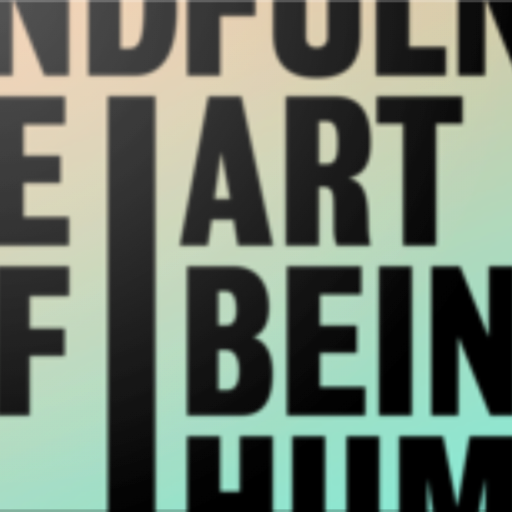Mindful Gnats
Play on PC with BlueStacks – the Android Gaming Platform, trusted by 500M+ gamers.
Page Modified on: February 19, 2016
Play Mindful Gnats on PC
The app features eight exercises to raise awareness of body, mind, and world:
Mindfulness of Your Body:
- Relaxation: progressive muscle relaxation and visualisation to help the user relax and remove stress
- Breathing: set and follow a breathing pace that is calming
- Body Scan: mindful exercise that teaches awareness of different parts of the body
Mindfulness of Your Mind:
- Leaves on a Stream: an exercise about identifying thoughts and learning to let them go
- What's on Your Mind?: increasing awareness of the thoughts, feelings, and imaginings that pass through your mind
- Mindful Seeing: a simple exercise designed to teach the user to look at things in different ways
Mindfulness of Your World:
- Mindfulness of Sound: helping non-judgemental awareness of sounds around us
- What's That?: become aware of familiar objects using all of 5 senses
Play Mindful Gnats on PC. It’s easy to get started.
-
Download and install BlueStacks on your PC
-
Complete Google sign-in to access the Play Store, or do it later
-
Look for Mindful Gnats in the search bar at the top right corner
-
Click to install Mindful Gnats from the search results
-
Complete Google sign-in (if you skipped step 2) to install Mindful Gnats
-
Click the Mindful Gnats icon on the home screen to start playing