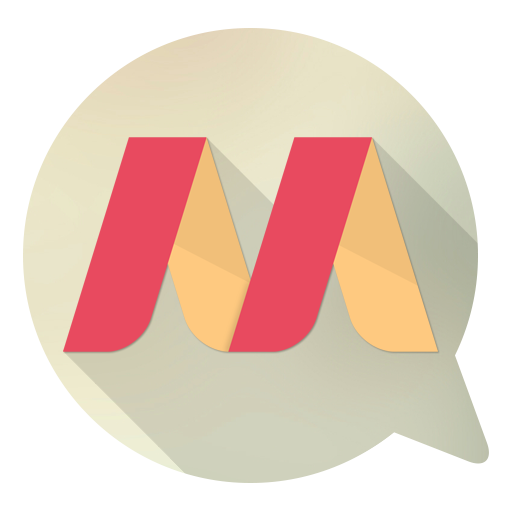Handcent Emoji
Play on PC with BlueStacks – the Android Gaming Platform, trusted by 500M+ gamers.
Page Modified on: September 30, 2019
Play Handcent Emoji on PC
Share interesting expressions with Handcent Emoji, you will have more fun sending creative messages.
How to use:
When you are composing a text, click the smiley face to the left of message box. Click the emoji on the second tab. (You will need to download handcent emoji first if you haven't done so)
Play Handcent Emoji on PC. It’s easy to get started.
-
Download and install BlueStacks on your PC
-
Complete Google sign-in to access the Play Store, or do it later
-
Look for Handcent Emoji in the search bar at the top right corner
-
Click to install Handcent Emoji from the search results
-
Complete Google sign-in (if you skipped step 2) to install Handcent Emoji
-
Click the Handcent Emoji icon on the home screen to start playing