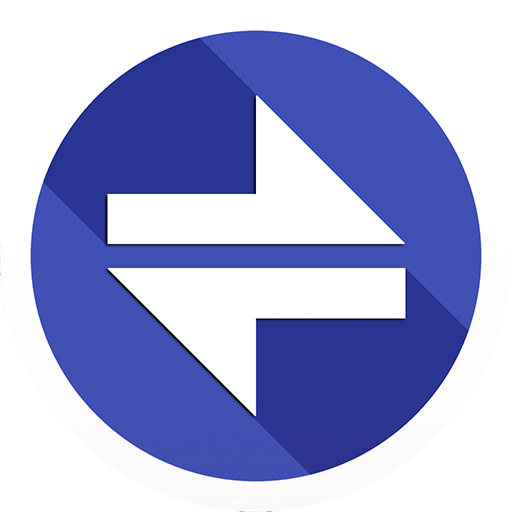Unit Converter
Spiele auf dem PC mit BlueStacks - der Android-Gaming-Plattform, der über 500 Millionen Spieler vertrauen.
Seite geändert am: 7. Oktober 2019
Play Unit Converter on PC
Stop looking through long confusing lists for that one unit you wish to convert; simply type it into the search box to get the unit you need to perform conversions on.
Unit conversions and calculations are displayed immediately with inputs being done via an in-built calculator for easier computations of complex problems.
Can't remember metric conversions such as length from kilometers to miles, weight from kilograms to pounds, fuel consumption from km/litre to miles/galleon, temperature from Celsius to Fahrenheit? Unit Converter comes with over 600 other freely convert-able units (including metric, imperial, SI units) in over 31 diverse categories.
Free of confusing settings and options, this free Unit Converter is the best tool for work (eg electrical engineers, mechanical engineers, teachers, scientists, construction planning etc), school, grocery shopping and any other settings.
Over 30 categories available for your conversion needs!
Unit Converter is 100% free to use.
Download Unit Converter now!
Spiele Unit Converter auf dem PC. Der Einstieg ist einfach.
-
Lade BlueStacks herunter und installiere es auf deinem PC
-
Schließe die Google-Anmeldung ab, um auf den Play Store zuzugreifen, oder mache es später
-
Suche in der Suchleiste oben rechts nach Unit Converter
-
Klicke hier, um Unit Converter aus den Suchergebnissen zu installieren
-
Schließe die Google-Anmeldung ab (wenn du Schritt 2 übersprungen hast), um Unit Converter zu installieren.
-
Klicke auf dem Startbildschirm auf das Unit Converter Symbol, um mit dem Spielen zu beginnen