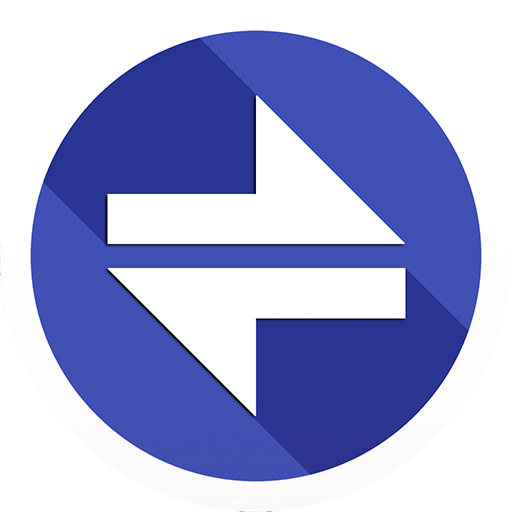Unit Converter
Graj na PC z BlueStacks – Platforma gamingowa Android, która uzyskała zaufanie ponad 500 milionów graczy!
Strona zmodyfikowana w dniu: 7 października 2019
Play Unit Converter on PC
Stop looking through long confusing lists for that one unit you wish to convert; simply type it into the search box to get the unit you need to perform conversions on.
Unit conversions and calculations are displayed immediately with inputs being done via an in-built calculator for easier computations of complex problems.
Can't remember metric conversions such as length from kilometers to miles, weight from kilograms to pounds, fuel consumption from km/litre to miles/galleon, temperature from Celsius to Fahrenheit? Unit Converter comes with over 600 other freely convert-able units (including metric, imperial, SI units) in over 31 diverse categories.
Free of confusing settings and options, this free Unit Converter is the best tool for work (eg electrical engineers, mechanical engineers, teachers, scientists, construction planning etc), school, grocery shopping and any other settings.
Over 30 categories available for your conversion needs!
Unit Converter is 100% free to use.
Download Unit Converter now!
Zagraj w Unit Converter na PC. To takie proste.
-
Pobierz i zainstaluj BlueStacks na PC
-
Zakończ pomyślnie ustawienie Google, aby otrzymać dostęp do sklepu Play, albo zrób to później.
-
Wyszukaj Unit Converter w pasku wyszukiwania w prawym górnym rogu.
-
Kliknij, aby zainstalować Unit Converter z wyników wyszukiwania
-
Ukończ pomyślnie rejestrację Google (jeśli krok 2 został pominięty) aby zainstalować Unit Converter
-
Klinij w ikonę Unit Converter na ekranie startowym, aby zacząć grę