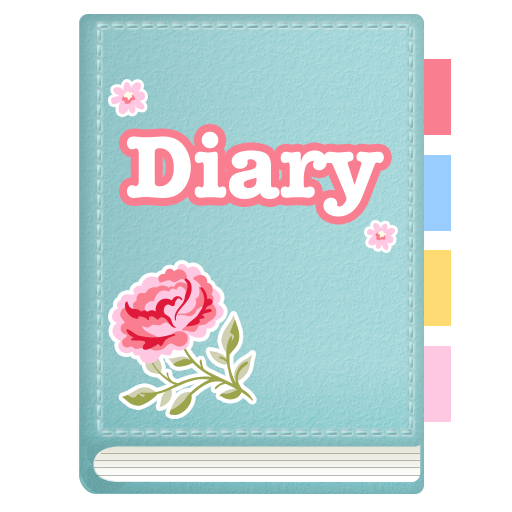Secret Diary with Lock 2020
Graj na PC z BlueStacks – Platforma gamingowa Android, która uzyskała zaufanie ponad 500 milionów graczy!
Strona zmodyfikowana w dniu: 26 maja 2019
Play Secret Diary with Lock 2020 on PC
Key Features of Diary->
1. There are multiple type of Locks(Pattern Lock, Password Lock, Number Lock) to keep your diary safe and secure from other.
2. You can add multiple Photos with each memory to make it so memorable.
3. Add music with each memory.
4. Facility to add more than one notes per day.
5. If you love painting there is a painting option to make drawing and add them with the note.
6. There are multiple type of fonts style to customize your diary according to your choice.
7. Choose font color according to your choice. No limit of font colors.
8. 10+ Amazing background to write note and you can also choose background from gallery also to make diary more beautiful.
9. Attach emojies with each note to make it more beautiful. There is emoji keyboard available in diary.
10. 10+ attractive Themes to use in diary.
11. See your memories in list and calendar.
12. Share your memories with your friends on the Go.
13. Backup & Restore dairy to SD card.
14. Album option available to see all your diary photos and to share them.
15. Fully Customized Diary with much more features.
16. More than 25+ language support.
Backup and Restore Option->
In setting screen there is option to create back into SD card and restore from SD card of Diary. When You create backup of diary, Backup is created by the name of 'HandyDiarywithPassword' in the form of Zip File. This is created in internal Memory of phone.
When You restore this backup Diary in other phone , You need to copy this zip file from internal store of phone and paste internal device of another phone then click Restore Diary option from Setting. Your diary will be available in another device.
If you have any suggestion for us, You can tell us by sending mail. We will do our best to make diary much better for you.Please give app 5 star to support us on Play store.
Zagraj w Secret Diary with Lock 2020 na PC. To takie proste.
-
Pobierz i zainstaluj BlueStacks na PC
-
Zakończ pomyślnie ustawienie Google, aby otrzymać dostęp do sklepu Play, albo zrób to później.
-
Wyszukaj Secret Diary with Lock 2020 w pasku wyszukiwania w prawym górnym rogu.
-
Kliknij, aby zainstalować Secret Diary with Lock 2020 z wyników wyszukiwania
-
Ukończ pomyślnie rejestrację Google (jeśli krok 2 został pominięty) aby zainstalować Secret Diary with Lock 2020
-
Klinij w ikonę Secret Diary with Lock 2020 na ekranie startowym, aby zacząć grę