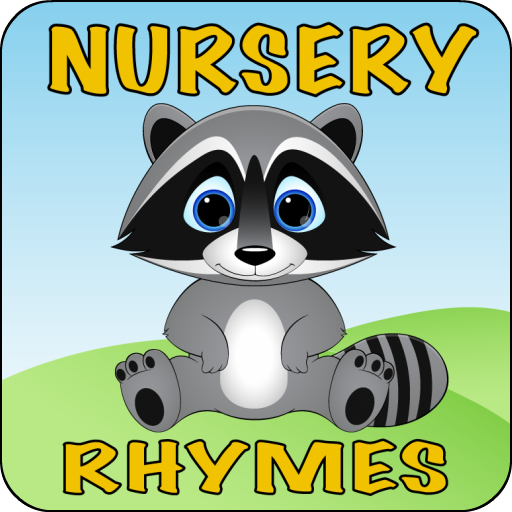このページには広告が含まれます

Top Rhymes for Kids
エンタメ | Vinay Shelar
BlueStacksを使ってPCでプレイ - 5憶以上のユーザーが愛用している高機能Androidゲーミングプラットフォーム
Play Top Rhymes for Kids on PC
Top Rhymes for Kids is designed for Nursery, Preschool, Primary kids or children. It includes well known Rhymes, baby songs, kids poems for FREE. Creatives and audio files or voice in Top Rhymes for Kids can be played even in OFFLINE mode. Top Rhymes for Kids can be played anytime anyplace.
Top Rhymes For Kids is Kids Safe, simple to handle with easy navigation. Good creatives with clear text are supported across varying android devices of length.
Top Rhymes for Kids is best game for nursery kids and includes following rhymes:
********************************************************************************************
* Baa Baa Black Sheep
* Twinkle Twinkle Little Star
* Bits of Paper
* Humpty Dumpty
* Jack and Jill
* Rain Rain Go Away
* Chubby Cheeks Dimple Chin
* Jhony Jhony Yes Papa
* Ring-a Ring-o Roses
* One Two Buckle My Shoe
* Number Learn 1 to 100
* I am a little Teapot
* Pussy Cat Pussy Cat
* Iency Wincy Spider
* Row Row Row Your Boat
* Raining Its Pouring
* Hickory Dickory Dock
* Ellie the Elephant
* Ding Dong Bell
* Simple Simon
* Solomon Grundy
* London Bridge is Falling Down
* Two Little Dicky Birds
* Cock a Doodle Do
* If You are Happy and You know it
* ABCDEFGHIJKLMNOP
* Learn Alphabets A to Z
* Five little Monkeys Jumping on the Bed
Features of Top Rhymes for Kids:
+Simple navigation for App
+ Clear text for Rhymes lyrics
+ Audio is very clear for Rhymes
+ Repeated song to song along
+ Rhymes can be used for preschool and nursery kids
With regular updates, we would keep adding more and more kid nursery rhymes and children can sing along songs.
From within the app, you can get a Google Appstore link to downloads other userful Free Apps for kids like:
- Kid's Fun and Learn
- Slate for Kids
- Preschool and Kindergarten
Top Rhymes For Kids is Kids Safe, simple to handle with easy navigation. Good creatives with clear text are supported across varying android devices of length.
Top Rhymes for Kids is best game for nursery kids and includes following rhymes:
********************************************************************************************
* Baa Baa Black Sheep
* Twinkle Twinkle Little Star
* Bits of Paper
* Humpty Dumpty
* Jack and Jill
* Rain Rain Go Away
* Chubby Cheeks Dimple Chin
* Jhony Jhony Yes Papa
* Ring-a Ring-o Roses
* One Two Buckle My Shoe
* Number Learn 1 to 100
* I am a little Teapot
* Pussy Cat Pussy Cat
* Iency Wincy Spider
* Row Row Row Your Boat
* Raining Its Pouring
* Hickory Dickory Dock
* Ellie the Elephant
* Ding Dong Bell
* Simple Simon
* Solomon Grundy
* London Bridge is Falling Down
* Two Little Dicky Birds
* Cock a Doodle Do
* If You are Happy and You know it
* ABCDEFGHIJKLMNOP
* Learn Alphabets A to Z
* Five little Monkeys Jumping on the Bed
Features of Top Rhymes for Kids:
+Simple navigation for App
+ Clear text for Rhymes lyrics
+ Audio is very clear for Rhymes
+ Repeated song to song along
+ Rhymes can be used for preschool and nursery kids
With regular updates, we would keep adding more and more kid nursery rhymes and children can sing along songs.
From within the app, you can get a Google Appstore link to downloads other userful Free Apps for kids like:
- Kid's Fun and Learn
- Slate for Kids
- Preschool and Kindergarten
Top Rhymes for KidsをPCでプレイ
-
BlueStacksをダウンロードしてPCにインストールします。
-
GoogleにサインインしてGoogle Play ストアにアクセスします。(こちらの操作は後で行っても問題ありません)
-
右上の検索バーにTop Rhymes for Kidsを入力して検索します。
-
クリックして検索結果からTop Rhymes for Kidsをインストールします。
-
Googleサインインを完了してTop Rhymes for Kidsをインストールします。※手順2を飛ばしていた場合
-
ホーム画面にてTop Rhymes for Kidsのアイコンをクリックしてアプリを起動します。