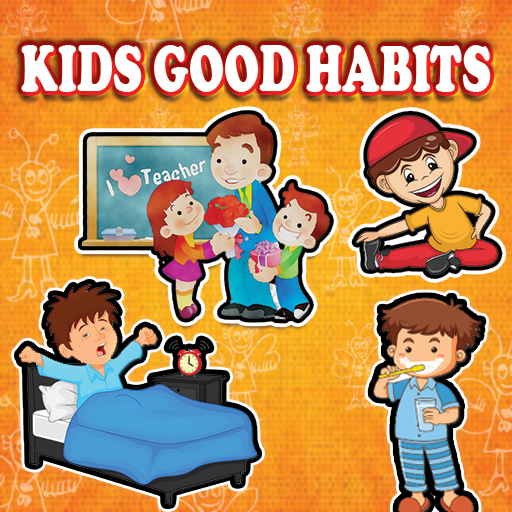Top Rhymes for Kids
Chơi trên PC với BlueStacks - Nền tảng chơi game Android, được hơn 500 triệu game thủ tin tưởng.
Trang đã được sửa đổi vào: 2 tháng 4, 2019
Play Top Rhymes for Kids on PC
Top Rhymes For Kids is Kids Safe, simple to handle with easy navigation. Good creatives with clear text are supported across varying android devices of length.
Top Rhymes for Kids is best game for nursery kids and includes following rhymes:
********************************************************************************************
* Baa Baa Black Sheep
* Twinkle Twinkle Little Star
* Bits of Paper
* Humpty Dumpty
* Jack and Jill
* Rain Rain Go Away
* Chubby Cheeks Dimple Chin
* Jhony Jhony Yes Papa
* Ring-a Ring-o Roses
* One Two Buckle My Shoe
* Number Learn 1 to 100
* I am a little Teapot
* Pussy Cat Pussy Cat
* Iency Wincy Spider
* Row Row Row Your Boat
* Raining Its Pouring
* Hickory Dickory Dock
* Ellie the Elephant
* Ding Dong Bell
* Simple Simon
* Solomon Grundy
* London Bridge is Falling Down
* Two Little Dicky Birds
* Cock a Doodle Do
* If You are Happy and You know it
* ABCDEFGHIJKLMNOP
* Learn Alphabets A to Z
* Five little Monkeys Jumping on the Bed
Features of Top Rhymes for Kids:
+Simple navigation for App
+ Clear text for Rhymes lyrics
+ Audio is very clear for Rhymes
+ Repeated song to song along
+ Rhymes can be used for preschool and nursery kids
With regular updates, we would keep adding more and more kid nursery rhymes and children can sing along songs.
From within the app, you can get a Google Appstore link to downloads other userful Free Apps for kids like:
- Kid's Fun and Learn
- Slate for Kids
- Preschool and Kindergarten
Chơi Top Rhymes for Kids trên PC. Rất dễ để bắt đầu
-
Tải và cài đặt BlueStacks trên máy của bạn
-
Hoàn tất đăng nhập vào Google để đến PlayStore, hoặc thực hiện sau
-
Tìm Top Rhymes for Kids trên thanh tìm kiếm ở góc phải màn hình
-
Nhấn vào để cài đặt Top Rhymes for Kids trong danh sách kết quả tìm kiếm
-
Hoàn tất đăng nhập Google (nếu bạn chưa làm bước 2) để cài đặt Top Rhymes for Kids
-
Nhấn vào icon Top Rhymes for Kids tại màn hình chính để bắt đầu chơi