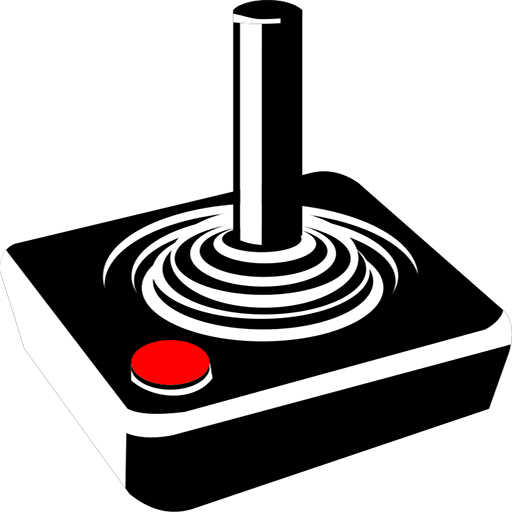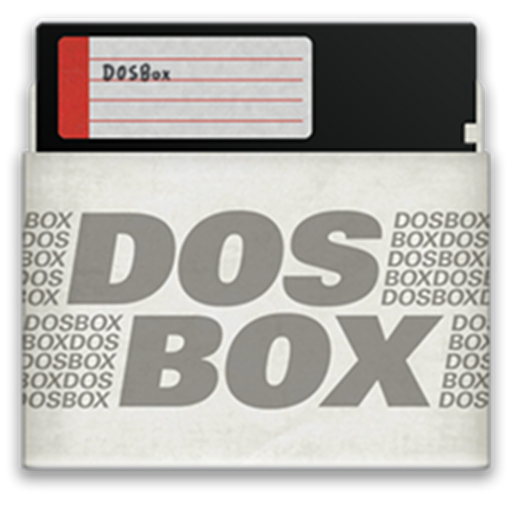HandyGamePad PRO - mobile gamepad and joystick
العب على الكمبيوتر الشخصي مع BlueStacks - نظام أندرويد للألعاب ، موثوق به من قبل أكثر من 500 مليون لاعب.
تم تعديل الصفحة في: 25 مارس 2020
Play HandyGamePad PRO - mobile gamepad and joystick on PC
HandyGamePad PRO:
💻 compatible with Windows 7, 8.1 and 10
📥 you can download Windows gamepad server app from www.handygamepad.com
📡 uses WiFi to connect the gamepad to your computer
👨👩👧👦 allows to play single-player and multi-player games up to 4 players
⏱❎ no time limit
📺❎ no ads
🎨 contains different themes and layouts for gamepad (new versions will include new layouts)
🎮 HandyGamePad game controller is treated as an xbox controller by PC games, so all Windows games that are compatible with xbox controller are compatible with HandyGamePad PC controller
🕹️ it contains double joysticks like original xbox controller
🚧🚧🚧🚧🚧🚧🚧🚧🚧🚧
In nearest future will be available:
🚧 customizable layout that where you could change position and size of buttons
🚧 stearing wheel for racing games
العب HandyGamePad PRO - mobile gamepad and joystick على جهاز الكمبيوتر. من السهل البدء.
-
قم بتنزيل BlueStacks وتثبيته على جهاز الكمبيوتر الخاص بك
-
أكمل تسجيل الدخول إلى Google للوصول إلى متجر Play ، أو قم بذلك لاحقًا
-
ابحث عن HandyGamePad PRO - mobile gamepad and joystick في شريط البحث أعلى الزاوية اليمنى
-
انقر لتثبيت HandyGamePad PRO - mobile gamepad and joystick من نتائج البحث
-
أكمل تسجيل الدخول إلى Google (إذا تخطيت الخطوة 2) لتثبيت HandyGamePad PRO - mobile gamepad and joystick
-
انقر على أيقونة HandyGamePad PRO - mobile gamepad and joystick على الشاشة الرئيسية لبدء اللعب