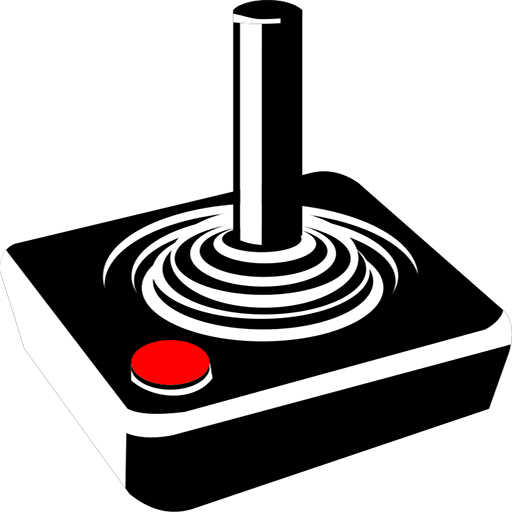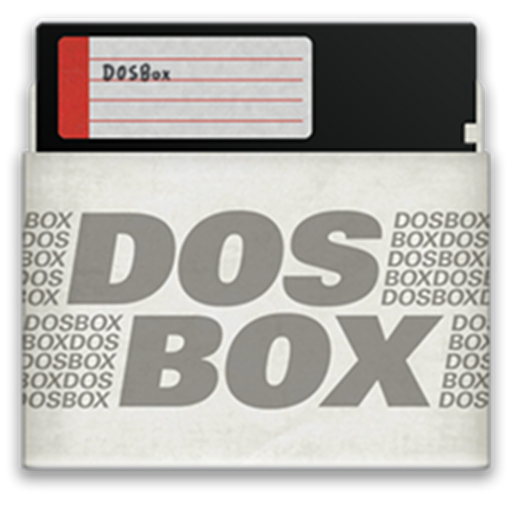HandyGamePad PRO - mobile gamepad and joystick
도구 | Paweł Mucha
5억명 이상의 게이머가 신뢰하는 안드로이드 게임 플랫폼 BlueStacks으로 PC에서 플레이하세요.
Play HandyGamePad PRO - mobile gamepad and joystick on PC
🎮🎮🎮🎮🎮🎮🎮🎮🎮🎮
HandyGamePad PRO:
💻 compatible with Windows 7, 8.1 and 10
📥 you can download Windows gamepad server app from www.handygamepad.com
📡 uses WiFi to connect the gamepad to your computer
👨👩👧👦 allows to play single-player and multi-player games up to 4 players
⏱❎ no time limit
📺❎ no ads
🎨 contains different themes and layouts for gamepad (new versions will include new layouts)
🎮 HandyGamePad game controller is treated as an xbox controller by PC games, so all Windows games that are compatible with xbox controller are compatible with HandyGamePad PC controller
🕹️ it contains double joysticks like original xbox controller
🚧🚧🚧🚧🚧🚧🚧🚧🚧🚧
In nearest future will be available:
🚧 customizable layout that where you could change position and size of buttons
🚧 stearing wheel for racing games
HandyGamePad PRO:
💻 compatible with Windows 7, 8.1 and 10
📥 you can download Windows gamepad server app from www.handygamepad.com
📡 uses WiFi to connect the gamepad to your computer
👨👩👧👦 allows to play single-player and multi-player games up to 4 players
⏱❎ no time limit
📺❎ no ads
🎨 contains different themes and layouts for gamepad (new versions will include new layouts)
🎮 HandyGamePad game controller is treated as an xbox controller by PC games, so all Windows games that are compatible with xbox controller are compatible with HandyGamePad PC controller
🕹️ it contains double joysticks like original xbox controller
🚧🚧🚧🚧🚧🚧🚧🚧🚧🚧
In nearest future will be available:
🚧 customizable layout that where you could change position and size of buttons
🚧 stearing wheel for racing games
PC에서 HandyGamePad PRO - mobile gamepad and joystick 플레이해보세요.
-
BlueStacks 다운로드하고 설치
-
Google Play 스토어에 로그인 하기(나중에 진행가능)
-
오른쪽 상단 코너에 HandyGamePad PRO - mobile gamepad and joystick 검색
-
검색 결과 중 HandyGamePad PRO - mobile gamepad and joystick 선택하여 설치
-
구글 로그인 진행(만약 2단계를 지나갔을 경우) 후 HandyGamePad PRO - mobile gamepad and joystick 설치
-
메인 홈화면에서 HandyGamePad PRO - mobile gamepad and joystick 선택하여 실행