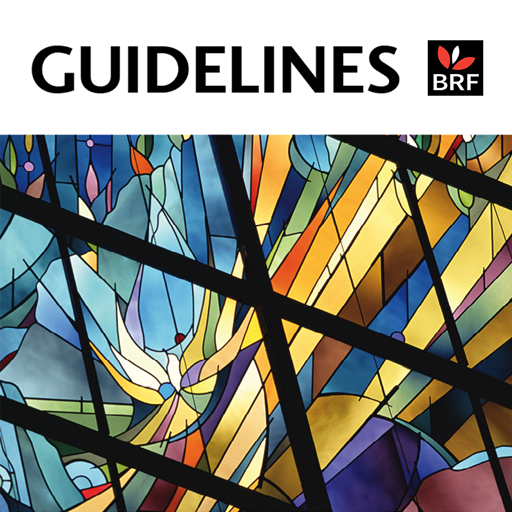Bible study tools
Play on PC with BlueStacks – the Android Gaming Platform, trusted by 500M+ gamers.
Page Modified on: March 4, 2019
Play Bible study tools on PC
With Bible dictionary, Matthew Henry Commentary and King James Bible version, otherwise, the feature of reading progress, bookmark and notes, the app provides the way to study bible
Feature of Bible study tools app
1. Bible Dictionary and Matthew Henry Bible Commentary and King James Bible
2. Navigate between books and chapters easily
3. Beautiful design and great user experiences
4. Track your progress reading book easily
5. Share nice verses with beautiful background image.
6. King James Bible attached book
7. Clickable links to KJV verses!
8.Highlight/underline part of commentary
9.Add notes/bookmarks
Play Bible study tools on PC. It’s easy to get started.
-
Download and install BlueStacks on your PC
-
Complete Google sign-in to access the Play Store, or do it later
-
Look for Bible study tools in the search bar at the top right corner
-
Click to install Bible study tools from the search results
-
Complete Google sign-in (if you skipped step 2) to install Bible study tools
-
Click the Bible study tools icon on the home screen to start playing