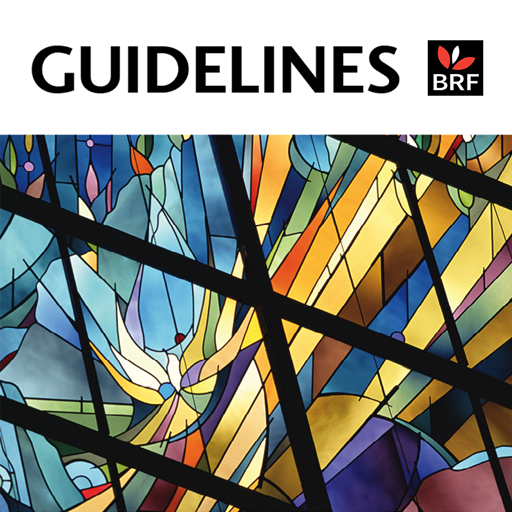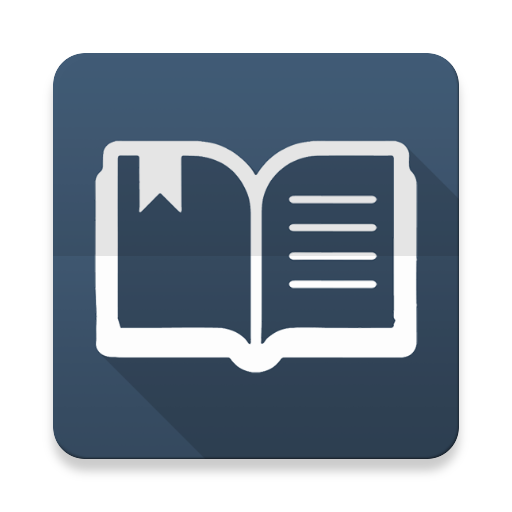Bible study tools
Juega en PC con BlueStacks: la plataforma de juegos Android, en la que confían más de 500 millones de jugadores.
Página modificada el: 4 de marzo de 2019
Play Bible study tools on PC
With Bible dictionary, Matthew Henry Commentary and King James Bible version, otherwise, the feature of reading progress, bookmark and notes, the app provides the way to study bible
Feature of Bible study tools app
1. Bible Dictionary and Matthew Henry Bible Commentary and King James Bible
2. Navigate between books and chapters easily
3. Beautiful design and great user experiences
4. Track your progress reading book easily
5. Share nice verses with beautiful background image.
6. King James Bible attached book
7. Clickable links to KJV verses!
8.Highlight/underline part of commentary
9.Add notes/bookmarks
Juega Bible study tools en la PC. Es fácil comenzar.
-
Descargue e instale BlueStacks en su PC
-
Complete el inicio de sesión de Google para acceder a Play Store, o hágalo más tarde
-
Busque Bible study tools en la barra de búsqueda en la esquina superior derecha
-
Haga clic para instalar Bible study tools desde los resultados de búsqueda
-
Complete el inicio de sesión de Google (si omitió el paso 2) para instalar Bible study tools
-
Haz clic en el ícono Bible study tools en la pantalla de inicio para comenzar a jugar