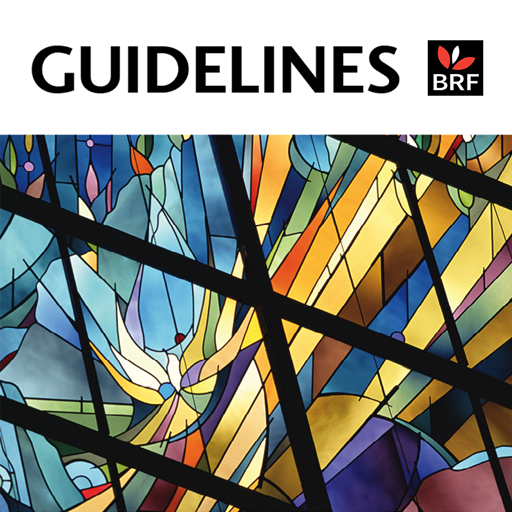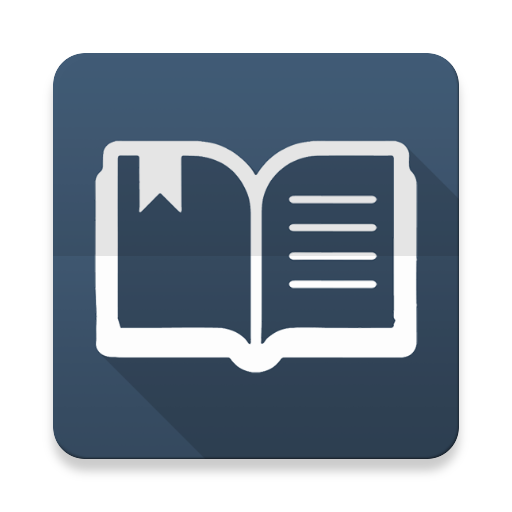Bible study tools
Graj na PC z BlueStacks – Platforma gamingowa Android, która uzyskała zaufanie ponad 500 milionów graczy!
Strona zmodyfikowana w dniu: 4 marca 2019
Play Bible study tools on PC
With Bible dictionary, Matthew Henry Commentary and King James Bible version, otherwise, the feature of reading progress, bookmark and notes, the app provides the way to study bible
Feature of Bible study tools app
1. Bible Dictionary and Matthew Henry Bible Commentary and King James Bible
2. Navigate between books and chapters easily
3. Beautiful design and great user experiences
4. Track your progress reading book easily
5. Share nice verses with beautiful background image.
6. King James Bible attached book
7. Clickable links to KJV verses!
8.Highlight/underline part of commentary
9.Add notes/bookmarks
Zagraj w Bible study tools na PC. To takie proste.
-
Pobierz i zainstaluj BlueStacks na PC
-
Zakończ pomyślnie ustawienie Google, aby otrzymać dostęp do sklepu Play, albo zrób to później.
-
Wyszukaj Bible study tools w pasku wyszukiwania w prawym górnym rogu.
-
Kliknij, aby zainstalować Bible study tools z wyników wyszukiwania
-
Ukończ pomyślnie rejestrację Google (jeśli krok 2 został pominięty) aby zainstalować Bible study tools
-
Klinij w ikonę Bible study tools na ekranie startowym, aby zacząć grę