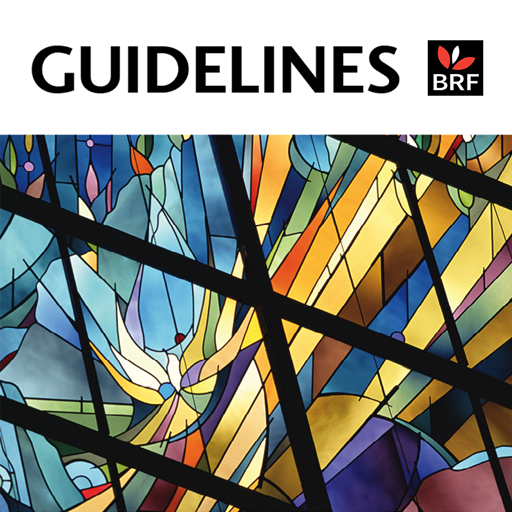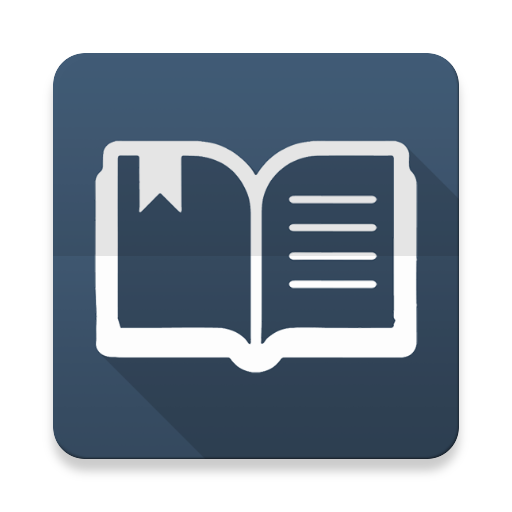Bible study tools
圖書與參考資源 | 💖💖💖💖💖Trinh Hang
在電腦上使用BlueStacks –受到5億以上的遊戲玩家所信任的Android遊戲平台。
Play Bible study tools on PC
Overview Bible study tools application
With Bible dictionary, Matthew Henry Commentary and King James Bible version, otherwise, the feature of reading progress, bookmark and notes, the app provides the way to study bible
Feature of Bible study tools app
1. Bible Dictionary and Matthew Henry Bible Commentary and King James Bible
2. Navigate between books and chapters easily
3. Beautiful design and great user experiences
4. Track your progress reading book easily
5. Share nice verses with beautiful background image.
6. King James Bible attached book
7. Clickable links to KJV verses!
8.Highlight/underline part of commentary
9.Add notes/bookmarks
With Bible dictionary, Matthew Henry Commentary and King James Bible version, otherwise, the feature of reading progress, bookmark and notes, the app provides the way to study bible
Feature of Bible study tools app
1. Bible Dictionary and Matthew Henry Bible Commentary and King James Bible
2. Navigate between books and chapters easily
3. Beautiful design and great user experiences
4. Track your progress reading book easily
5. Share nice verses with beautiful background image.
6. King James Bible attached book
7. Clickable links to KJV verses!
8.Highlight/underline part of commentary
9.Add notes/bookmarks
在電腦上遊玩Bible study tools . 輕易上手.
-
在您的電腦上下載並安裝BlueStacks
-
完成Google登入後即可訪問Play商店,或等你需要訪問Play商店十再登入
-
在右上角的搜索欄中尋找 Bible study tools
-
點擊以從搜索結果中安裝 Bible study tools
-
完成Google登入(如果您跳過了步驟2),以安裝 Bible study tools
-
在首頁畫面中點擊 Bible study tools 圖標來啟動遊戲