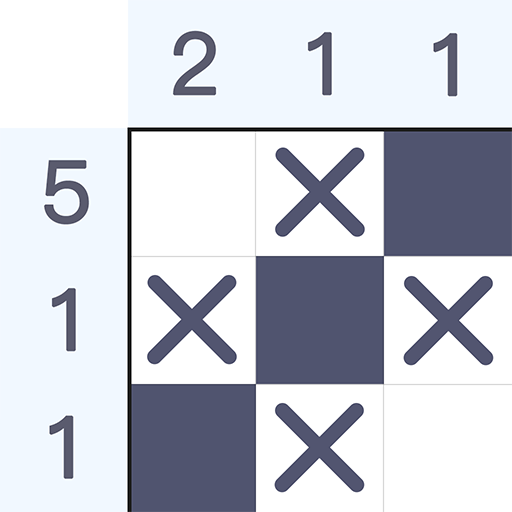Killer Sudoku - Sudoku-Spiel
Spiele auf dem PC mit BlueStacks - der Android-Gaming-Plattform, der über 500 Millionen Spieler vertrauen.
Seite geändert am: 23.07.2024
Play Killer Sudoku - sudoku game on PC
If you are interested in playing number games or math puzzle games, this Killer Sudoku is exactly for you! Killer Sudoku may be a little bit harder than a classic sudoku puzzle game. But we offer 9 balanced difficulty levels for beginners and advanced players. Even you didn't play Killer Sudoku before, you'll become a Killer Sudoku master in no time.
How to play it?
The objective is to fill the grid with numbers from 1 to 9 in a way that the following conditions are met.
1. Each row, column and block contain each number exactly once.
2. The sum of all numbers in a cage must match the small number printed in its corner.
3. No number appears more than once in a cage.
Main Features:
1. Include more than 80,000 puzzles, and all are tested by program.
2. Contain several game modes: Daily Challenge, Game Levels, Trophies Collection.
3. The game offers 9 difficulty levels that are suitable for both beginners and masters.
4. Use free hints when you are stuck.
5. Use auto-check to see the mistakes in real-time.
6. Take part in the ranking, and compete with other players.
7. Long press and lock a number, use for multiple cells, you can enable it in settings.
8. If you select more than one cells, you can get the sum of the numbers easily.
9. Combination calculator helps you get all the number combination.
More Features:
- Color themes, select your favorite color.
- Unlimited Undo.
- Auto-save game and continue it next time.
- Auto-notes for all the cells.
- Statistics, record all your progress.
- Timer, you can disable it in settings.
- Support phone and tablets.
Thanks for your selecting our Killer Sudoku game, please install it free, train your brain, and enjoy your happy time!
Spiele Killer Sudoku - Sudoku-Spiel auf dem PC. Der Einstieg ist einfach.
-
Lade BlueStacks herunter und installiere es auf deinem PC
-
Schließe die Google-Anmeldung ab, um auf den Play Store zuzugreifen, oder mache es später
-
Suche in der Suchleiste oben rechts nach Killer Sudoku - Sudoku-Spiel
-
Klicke hier, um Killer Sudoku - Sudoku-Spiel aus den Suchergebnissen zu installieren
-
Schließe die Google-Anmeldung ab (wenn du Schritt 2 übersprungen hast), um Killer Sudoku - Sudoku-Spiel zu installieren.
-
Klicke auf dem Startbildschirm auf das Killer Sudoku - Sudoku-Spiel Symbol, um mit dem Spielen zu beginnen