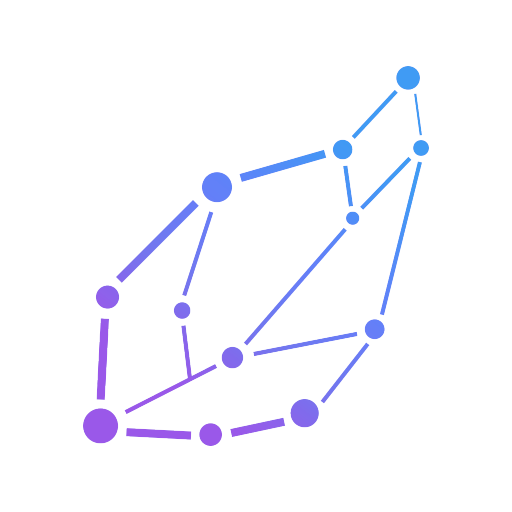通知管理和锁屏
商务办公 | HanDevStudio
在電腦上使用BlueStacks –受到5億以上的遊戲玩家所信任的Android遊戲平台。
Play Notification Blocker & Cleaner & Screen Lock on PC
★★★★★ MAYBE THE BEST NOTIFICATION CLEANER AVAILABLE ★★★★★
👍🏻 How to tell us what you think about Notify Blocker?
• Send us email: hantechstudio@gmail.com
• Help on translations:https://poeditor.com/join/project/5La820HRTD
Notify Blocker is a powerful and efficient notification manager and cleaner. It can help you take control of your phone.
Notifications are a very important feature on Android systems, and most apps send notifications to inform users of important events. For example: your friend sends you an SMS, a Facebook request is sent to you, a receive a WhatsApp message, you get an important email from the boss. But some apps abuse this feature, sending notifications which contains ads or reminders bugging you to use their app.
One option it to uninstall the app, but it's not realistic if you require it to be on your phone. In cases like this you can use Notify Blocker to manage and silence these annoying notifications.
Features:
★ Ability to go ad-free for 3 days by just watching a video
★ You can set a start / end time to block notifications (for example during work or school hours)
★ A heads-up of newly blocked notifications that you may have missed
★ A detailed history of all blocked notifications to review at your leisure
★ Groups all junk notifications into a single location
★ Supports blocking of heads-up notifications from Android 5.0+ to Android 8.0
★ Ability to view the system notification history logs
★ Ability to add a "1Tap Clear" shortcut to clear all blocked junk notifications
★ Minimal APK size, small memory usage, and low battery consumption
★ Stable, robust, fast, and safe
★ Does NOT require root privileges and ONLY requires necessary / minimal permissions
★ Sleek, intuitive design
★ 100% free to use
Other features:
Screen Lock, is created to extend the life of hardware power button by using the feature within the app. Support for both Admin lock and Smart lock system. Easy to Screen off and lock the device depending on your selected preferences.
Screen Lock uses the Device administrator permission. Necessary for the app to lock with Admin lock. Read write system settings permission to enable Smart lock system if needed.
***** Note: Device administration must be disabled before uninstalling. *****
You will need to grant Notification Access to the app:
Notification Access must be enabled in order for Notify Blocker to work. When first installed, the app will guide you to the setting to enable it. Don't worry, the app will NOT collect or upload any of your private notifications.
View blocked notifications:
All of your junk notifications will be kept within the Notify Blocker app. Tap Notify Blocker on the notification bar and you will enter the main screen where all of your blocked notifications will be displayed. You can also launch Notify Blocker by tapping on the app's icon to find them.
Customize the blocking rules:
If the default blocking rules don't meet your requirements, simply go to Notify Blocker-> Settings -> Select Apps To Block where you can change them. From there you can pick and choose which apps to block and which to not. Just tap the application in question and follow the prompts.
Please tell us what you think about Notify Blocker, we strive to produce a great product! All friendly feedback is always welcome. Just send us an email to: hantechstudio@gmail.com
Download and enjoy. It's small yet powerful!
👍🏻 How to tell us what you think about Notify Blocker?
• Send us email: hantechstudio@gmail.com
• Help on translations:https://poeditor.com/join/project/5La820HRTD
Notify Blocker is a powerful and efficient notification manager and cleaner. It can help you take control of your phone.
Notifications are a very important feature on Android systems, and most apps send notifications to inform users of important events. For example: your friend sends you an SMS, a Facebook request is sent to you, a receive a WhatsApp message, you get an important email from the boss. But some apps abuse this feature, sending notifications which contains ads or reminders bugging you to use their app.
One option it to uninstall the app, but it's not realistic if you require it to be on your phone. In cases like this you can use Notify Blocker to manage and silence these annoying notifications.
Features:
★ Ability to go ad-free for 3 days by just watching a video
★ You can set a start / end time to block notifications (for example during work or school hours)
★ A heads-up of newly blocked notifications that you may have missed
★ A detailed history of all blocked notifications to review at your leisure
★ Groups all junk notifications into a single location
★ Supports blocking of heads-up notifications from Android 5.0+ to Android 8.0
★ Ability to view the system notification history logs
★ Ability to add a "1Tap Clear" shortcut to clear all blocked junk notifications
★ Minimal APK size, small memory usage, and low battery consumption
★ Stable, robust, fast, and safe
★ Does NOT require root privileges and ONLY requires necessary / minimal permissions
★ Sleek, intuitive design
★ 100% free to use
Other features:
Screen Lock, is created to extend the life of hardware power button by using the feature within the app. Support for both Admin lock and Smart lock system. Easy to Screen off and lock the device depending on your selected preferences.
Screen Lock uses the Device administrator permission. Necessary for the app to lock with Admin lock. Read write system settings permission to enable Smart lock system if needed.
***** Note: Device administration must be disabled before uninstalling. *****
You will need to grant Notification Access to the app:
Notification Access must be enabled in order for Notify Blocker to work. When first installed, the app will guide you to the setting to enable it. Don't worry, the app will NOT collect or upload any of your private notifications.
View blocked notifications:
All of your junk notifications will be kept within the Notify Blocker app. Tap Notify Blocker on the notification bar and you will enter the main screen where all of your blocked notifications will be displayed. You can also launch Notify Blocker by tapping on the app's icon to find them.
Customize the blocking rules:
If the default blocking rules don't meet your requirements, simply go to Notify Blocker-> Settings -> Select Apps To Block where you can change them. From there you can pick and choose which apps to block and which to not. Just tap the application in question and follow the prompts.
Please tell us what you think about Notify Blocker, we strive to produce a great product! All friendly feedback is always welcome. Just send us an email to: hantechstudio@gmail.com
Download and enjoy. It's small yet powerful!
在電腦上遊玩通知管理和锁屏 . 輕易上手.
-
在您的電腦上下載並安裝BlueStacks
-
完成Google登入後即可訪問Play商店,或等你需要訪問Play商店十再登入
-
在右上角的搜索欄中尋找 通知管理和锁屏
-
點擊以從搜索結果中安裝 通知管理和锁屏
-
完成Google登入(如果您跳過了步驟2),以安裝 通知管理和锁屏
-
在首頁畫面中點擊 通知管理和锁屏 圖標來啟動遊戲