
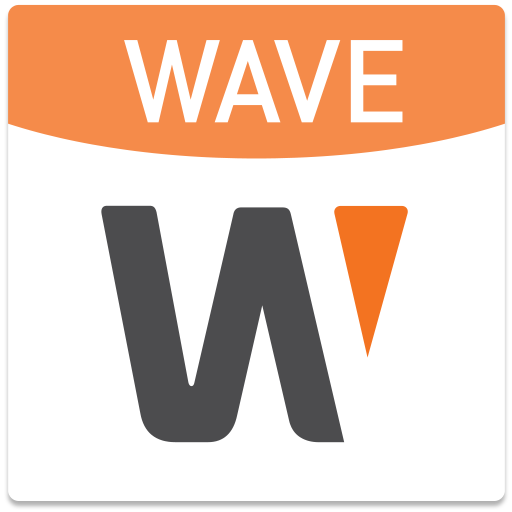
Wisenet WAVE
Play on PC with BlueStacks – the Android Gaming Platform, trusted by 500M+ gamers.
Page Modified on: July 27, 2019
Play Wisenet WAVE on PC
- Connect to all of your Wisnet WAVE systems using WAVE Sync, an intelligent way to monitor your systems without having to port forward your network.
- Monitor live view and search your archived videos with low latency and further optimize the speed and quality with WAVE Server's transcoding capabilities.
- Universal Fisheye Dewarp algorithm built right into the Mobile app. Dewarp your fisheye cameras without any compromise.
- Control your PTZ cameras and access the presets with easy to use interface that delivers the same experience as the full thick client.
Download your Wisenet WAVE today at http://www.hanwhasecurity.com/wave
Play Wisenet WAVE on PC. It’s easy to get started.
-
Download and install BlueStacks on your PC
-
Complete Google sign-in to access the Play Store, or do it later
-
Look for Wisenet WAVE in the search bar at the top right corner
-
Click to install Wisenet WAVE from the search results
-
Complete Google sign-in (if you skipped step 2) to install Wisenet WAVE
-
Click the Wisenet WAVE icon on the home screen to start playing



