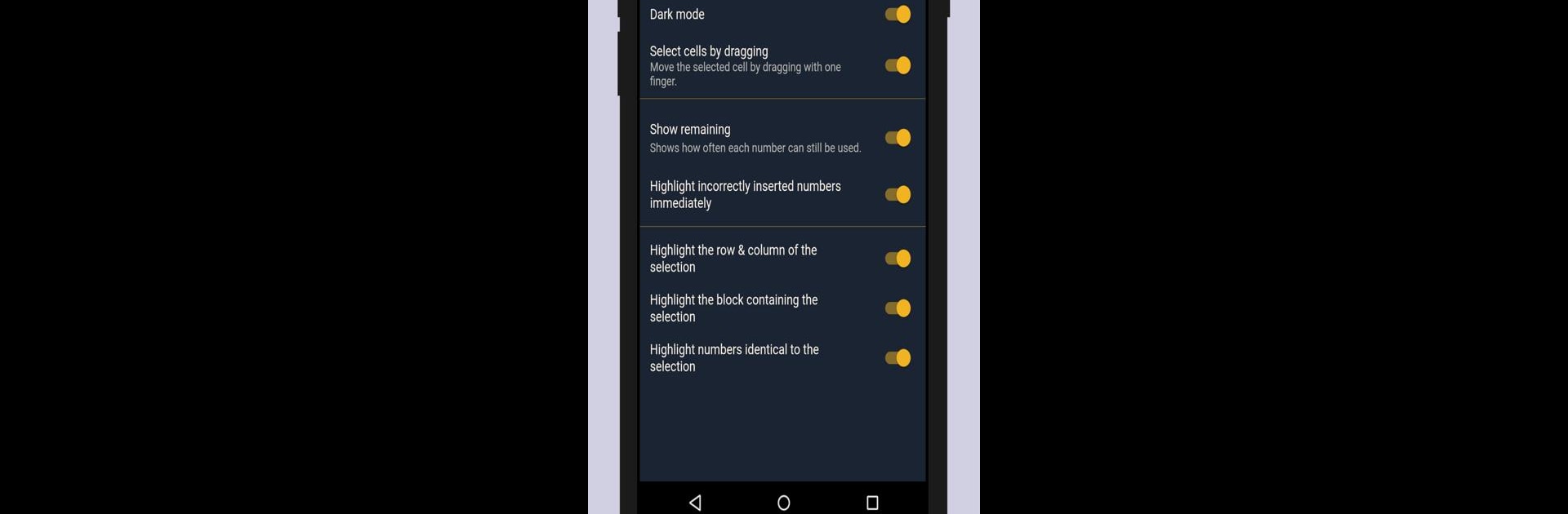
Friendly Sudoku - Puzzlespiel
Spiele auf dem PC mit BlueStacks - der Android-Gaming-Plattform, der über 500 Millionen Spieler vertrauen.
Seite geändert am: Apr 6, 2025
Play The friendly Sudoku - free & without ads on PC or Mac
Bring your A-game to The friendly Sudoku – free & without ads, the Puzzle game sensation from HappyDevs Apps. Give your gameplay the much-needed boost with precise game controls, high FPS graphics, and top-tier features on your PC or Mac with BlueStacks.
About the Game
Looking for a chill spot to enjoy Sudoku without any nagging ads or clutter? The friendly Sudoku – free & without ads lets you sink into pure puzzle-solving bliss—think classic Sudoku, but with all the creature comforts of modern gameplay. Whether you’re totally new to Sudoku or a serious puzzle brain, this game by HappyDevs Apps brings you a clean, relaxed way to keep your mind nimble—without ever popping up a single ad. Play on your phone, but if you’d rather use a bigger screen, it works really well on BlueStacks, too.
Game Features
-
Ad-Free Atmosphere
No pop-ups, no banners, not even a hint of an ad—just uninterrupted puzzle time to keep your focus where it matters. -
Simple, Clean Design
The interface is all about clarity. You won’t get lost looking for buttons or distracted by decorations. It’s just you and the Sudoku grid. -
Four Difficulty Modes
Not sure if you’re a Sudoku wizard or just starting out? Pick from four levels—everyone finds their sweet spot. -
Smart Pencil Marks
If you’re the sort who likes jotting notes, you’ll love this: you can make pencil marks, and they’ll update themselves automatically as you fill in correct numbers. -
Dark Mode Option
Staring at a bright screen too long? Flip to dark mode anytime—your eyes will thank you. -
Plays Completely Offline
No signal? No problem. You can tackle as many puzzles as you like, wherever you are. -
Beginner-Friendly Tools
New to the genre? You’ll get hints like automatic error checking and number highlighting to help learn the ropes—no judgment here. -
Handy Undo Feature
Change your mind a lot? You can undo every step, all the way back, so go ahead and experiment. -
Customizable Experience
Prefer certain settings or helpers? Adjust the features to match your playing style—whether you like more guidance or pure puzzle minimalism.
Give your brain a workout or just take it easy—The friendly Sudoku – free & without ads is all about making Sudoku feel as approachable or challenging as you want.
Make your gaming sessions memorable with precise controls that give you an edge in close combats and visuals that pop up, bringing every character to life.
Spiele Friendly Sudoku - Puzzlespiel auf dem PC. Der Einstieg ist einfach.
-
Lade BlueStacks herunter und installiere es auf deinem PC
-
Schließe die Google-Anmeldung ab, um auf den Play Store zuzugreifen, oder mache es später
-
Suche in der Suchleiste oben rechts nach Friendly Sudoku - Puzzlespiel
-
Klicke hier, um Friendly Sudoku - Puzzlespiel aus den Suchergebnissen zu installieren
-
Schließe die Google-Anmeldung ab (wenn du Schritt 2 übersprungen hast), um Friendly Sudoku - Puzzlespiel zu installieren.
-
Klicke auf dem Startbildschirm auf das Friendly Sudoku - Puzzlespiel Symbol, um mit dem Spielen zu beginnen
