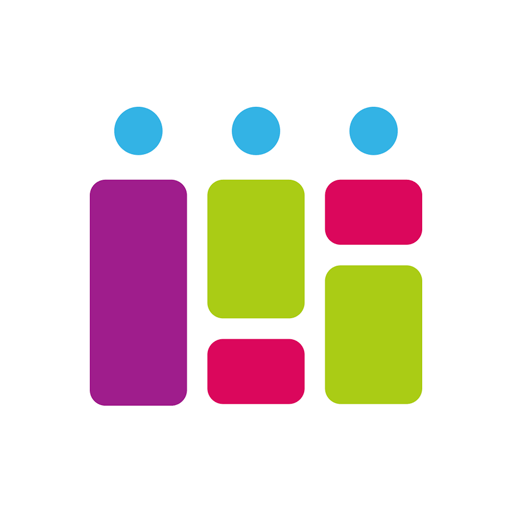Timetable Neo Schedule
العب على الكمبيوتر الشخصي مع BlueStacks - نظام أندرويد للألعاب ، موثوق به من قبل أكثر من 500 مليون لاعب.
تم تعديل الصفحة في: 5 ديسمبر 2020
Play Timetable Neo Schedule on PC
Features
🖤 Homework, notes, notifications
🖤 Share your timetable with your friends
🖤 Device muting during lessons
🖤 Full calendar - but easy to use
🖤 Exams and marks
🖤 Pictures and audio recordings
🖤 Cancellations and free days
🖤 Countdown to next lesson
🖤 A lot of different widgets
🖤 Sync between devices and Google Calendar (in-app purchase)
Easy to use
Just slide over the screen to move between the weeks in the calendar.
Simply touch an appointment on the timetable to add an exercise, note, or exam.
Share your timetable
Share your schedule with your friends - no registration required!
Mute the device during lessons
Prevent your phone from ringing during lessons. You can choose between vibration mode and silent mode.
For free and without advertising
All important features of the app are for free. Advanced features like syncing a schedule between your devices or a dark mode can be unlocked in the app.
العب Timetable Neo Schedule على جهاز الكمبيوتر. من السهل البدء.
-
قم بتنزيل BlueStacks وتثبيته على جهاز الكمبيوتر الخاص بك
-
أكمل تسجيل الدخول إلى Google للوصول إلى متجر Play ، أو قم بذلك لاحقًا
-
ابحث عن Timetable Neo Schedule في شريط البحث أعلى الزاوية اليمنى
-
انقر لتثبيت Timetable Neo Schedule من نتائج البحث
-
أكمل تسجيل الدخول إلى Google (إذا تخطيت الخطوة 2) لتثبيت Timetable Neo Schedule
-
انقر على أيقونة Timetable Neo Schedule على الشاشة الرئيسية لبدء اللعب