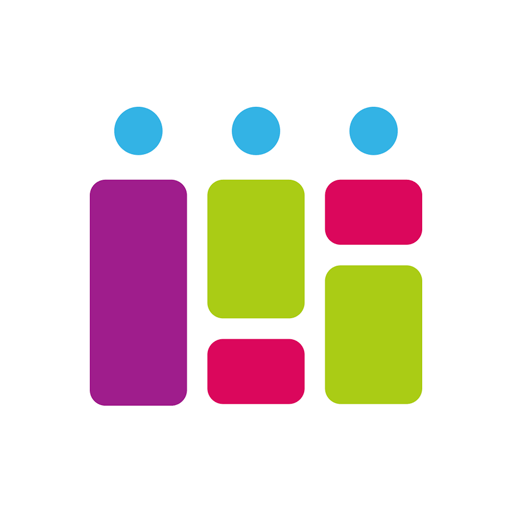このページには広告が含まれます

Timetable Neo Schedule
仕事効率化 | happy app studios
BlueStacksを使ってPCでプレイ - 5憶以上のユーザーが愛用している高機能Androidゲーミングプラットフォーム
Play Timetable Neo Schedule on PC
Timetable Neo is a very simple and intuitive schedule and calendar, suitable for pupils, students, teachers, parents and working people. Wipe to change the week, touch to select events!
Features
🖤 Homework, notes, notifications
🖤 Share your timetable with your friends
🖤 Device muting during lessons
🖤 Full calendar - but easy to use
🖤 Exams and marks
🖤 Pictures and audio recordings
🖤 Cancellations and free days
🖤 Countdown to next lesson
🖤 A lot of different widgets
🖤 Sync between devices and Google Calendar (in-app purchase)
Easy to use
Just slide over the screen to move between the weeks in the calendar.
Simply touch an appointment on the timetable to add an exercise, note, or exam.
Share your timetable
Share your schedule with your friends - no registration required!
Mute the device during lessons
Prevent your phone from ringing during lessons. You can choose between vibration mode and silent mode.
For free and without advertising
All important features of the app are for free. Advanced features like syncing a schedule between your devices or a dark mode can be unlocked in the app.
Features
🖤 Homework, notes, notifications
🖤 Share your timetable with your friends
🖤 Device muting during lessons
🖤 Full calendar - but easy to use
🖤 Exams and marks
🖤 Pictures and audio recordings
🖤 Cancellations and free days
🖤 Countdown to next lesson
🖤 A lot of different widgets
🖤 Sync between devices and Google Calendar (in-app purchase)
Easy to use
Just slide over the screen to move between the weeks in the calendar.
Simply touch an appointment on the timetable to add an exercise, note, or exam.
Share your timetable
Share your schedule with your friends - no registration required!
Mute the device during lessons
Prevent your phone from ringing during lessons. You can choose between vibration mode and silent mode.
For free and without advertising
All important features of the app are for free. Advanced features like syncing a schedule between your devices or a dark mode can be unlocked in the app.
Timetable Neo ScheduleをPCでプレイ
-
BlueStacksをダウンロードしてPCにインストールします。
-
GoogleにサインインしてGoogle Play ストアにアクセスします。(こちらの操作は後で行っても問題ありません)
-
右上の検索バーにTimetable Neo Scheduleを入力して検索します。
-
クリックして検索結果からTimetable Neo Scheduleをインストールします。
-
Googleサインインを完了してTimetable Neo Scheduleをインストールします。※手順2を飛ばしていた場合
-
ホーム画面にてTimetable Neo Scheduleのアイコンをクリックしてアプリを起動します。