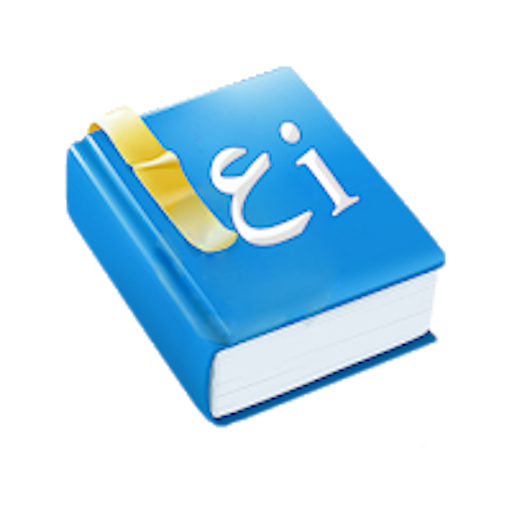Penerjemah bahasa Arab indonesia
Mainkan di PC dengan BlueStacks – platform Game-Game Android, dipercaya oleh lebih dari 500 juta gamer.
Halaman Dimodifikasi Aktif: 10 Desember 2018
Play Indonesian Arabic Translator on PC
Best app for easy and fast translations, which can be used like a dictionary.
If you are a student, tourist or traveler, it will helps you to learn the Indonesian or Arabic language! If you want to learn Indonesian you can use Indonesian translate feature otherwise you can use Arabic translate feature.
This translator contain the following features:
- Translate words and sentences
- Translate from clipboard: copy text from other app to clipboard and paste into our app. It will translate that text to your selected language
- Simple and user-friendly interface
- Voice input
- Camera translator - you select region of text from image captured by camera or region of text from gallery image and our app will translate it for you. Enjoy our photo translate and camera translate feature.
- History page remember all your previous translations for you. You can select words or sentences you've already translated in the past and see its result
- Favorite page list all your favorite words or sentences when you click our favorite button
Free translator from Indonesian to Arabic, and from Arabic to Indonesian.
Arabic (Arabic: العَرَبِيَّة, al-ʻarabiyyah [ʔalʕaraˈbijːah] (About this sound listen) or Arabic: عَرَبِيّ ʻarabī [ˈʕarabiː] (About this sound listen) or [ʕaraˈbijː]) is a Central Semitic language complex that first emerged in Iron Age northwestern Arabia and is now the lingua franca of the Arab world. It is named after the Arabs, a term initially used to describe peoples living from Mesopotamia in the east to the Anti-Lebanon mountains in the west, in northwestern Arabia, and in the Sinai peninsula.
Mainkan Penerjemah bahasa Arab indonesia di PC Mudah saja memulainya.
-
Unduh dan pasang BlueStacks di PC kamu
-
Selesaikan proses masuk Google untuk mengakses Playstore atau lakukan nanti
-
Cari Penerjemah bahasa Arab indonesia di bilah pencarian di pojok kanan atas
-
Klik untuk menginstal Penerjemah bahasa Arab indonesia dari hasil pencarian
-
Selesaikan proses masuk Google (jika kamu melewati langkah 2) untuk menginstal Penerjemah bahasa Arab indonesia
-
Klik ikon Penerjemah bahasa Arab indonesia di layar home untuk membuka gamenya