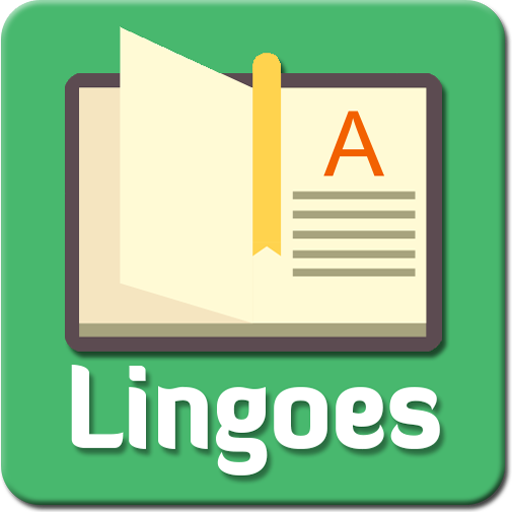Turkish Urdu Translator
500M + oyuncunun güvendiği Android Oyun Platformu, BlueStacks ile PC'de oynayın.
Sayfa Değiştirilme tarihi: 19 Aralık 2018
Play Turkish Urdu Translator on PC
Turkish Urdu Translator has these features:
☆ Hear translated text in Turkish or Urdu
☆ Social Media - Share your translated text directly with friends through Instagram, Facebook, Twitter, Google+, SMS, Email, Messenger....
☆ Turkish Urdu Translator
☆ Urdu Turkish Translator
☆ Clipboard translate - copy text from other app to clipboard and paste into our app. It will translate that text to your selected language
☆ Simple and user-friendly interface
☆ Voice input - input text by recording your voice, quick and easy recognize to translate to Turkish or Urdu
☆ Camera translation - select region of text from image captured by camera or region of text from gallery image and our app will translate it for you
☆ History - remember all your previous translations for you. You can select words or sentences you've already translated in the past and see it result. Offline access for translated words, text and sentences.
☆ Favorite translation - list all your favorite words or sentences when you click our favorite button.
Free translator from Turkish to Urdu, and from Urdu to Turkish.
Bonus Feature – Learn and Master the pronunciation as Turkish Urdu Translator has in built audio feature. Hear the translated text and conveniently communicate with your friends, girlfriends, boyfriends, family members or tourists.
We have Urdu translator for other languages too, for e.g. English, Arabic, German, and many more. Drop us an email if you are interested.
We would love to hear your suggestions & feedback for Turkish Urdu Translator! Please continue to send questions, suggestions and ideas to trungdk.070384@gmail.com.
If you like our application please rate 5 start for us
Thank for your support!
Turkish Urdu Translator oyununu PC'de oyna. Başlamak çok kolay.
-
BlueStacks'i PC'nize İndirin ve Yükleyin
-
Play Store'a erişmek için Google girişi yapın ya da daha sonraya bırakın.
-
Sağ üst köşeye Turkish Urdu Translator yazarak arayın.
-
Turkish Urdu Translator uygulamasını arama sonuçlarından indirmek için tıklayın.
-
(iEğer Adım 2'yi atladıysanız) Turkish Urdu Translator uygulamasını yüklemek için Google'a giriş yapın.
-
Oynatmaya başlatmak için ekrandaki Turkish Urdu Translator ikonuna tıklayın.