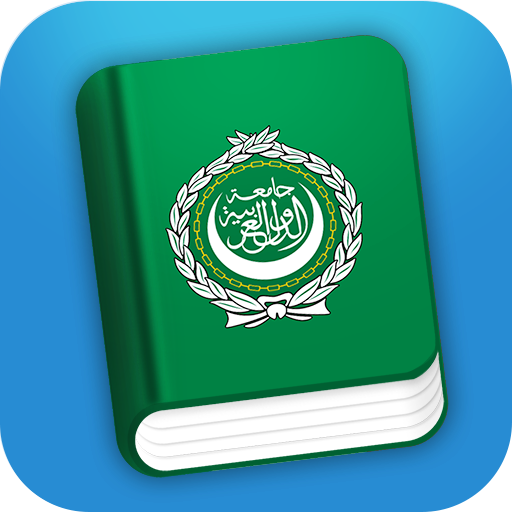Urdu Arabic Translator
Jouez sur PC avec BlueStacks - la plate-forme de jeu Android, approuvée par + 500M de joueurs.
Page Modifiée le: 19 décembre 2018
Play Urdu Arabic Translator on PC
• Translate – write text to translate words, phrases and sentences with high accuracy
• CAMERA Mode – take photo, select region of text from image captured by camera, click translate to show translated text
• Gallery Translate – select image from gallery, select region of text from gallery image, click translate to show translated text
• Voice Recognition – input text by recording your voice, quick and easy recognize to translate to Arabic or Urdu
• Audio output, Speak Feature - text-to-speech, listen Arabic or Urdu, help to pronounce Arabic, Urdu words
• Copy and Paste - copy text from clipboard, paste it to translate
• Favorite, History - save and show your translations in favorite or history list, instant search translations
• Clear - possibility clear entire text with a single click
• Resize the text font
• Interface - nice graphics and interface
• Share your translations directly with friends through Instagram, Facebook, Twitter, Google+, SMS, Email, Messenger...
Arabic (Arabic: العَرَبِيَّة, al-ʻarabiyyah [ʔalʕaraˈbijːah] (About this sound listen) or Arabic: عَرَبِيّ ʻarabī [ˈʕarabiː] (About this sound listen) or [ʕaraˈbijː]) is a Central Semitic language complex that first emerged in Iron Age northwestern Arabia and is now the lingua franca of the Arab world. It is named after the Arabs, a term initially used to describe peoples living from Mesopotamia in the east to the Anti-Lebanon mountains in the west, in northwestern Arabia, and in the Sinai peninsula.
We would love to hear your suggestions & feedback for Urdu Arabic Translator! Please continue to send questions, suggestions and ideas to trungdk.070384@gmail.com
Jouez à Urdu Arabic Translator sur PC. C'est facile de commencer.
-
Téléchargez et installez BlueStacks sur votre PC
-
Connectez-vous à Google pour accéder au Play Store ou faites-le plus tard
-
Recherchez Urdu Arabic Translator dans la barre de recherche dans le coin supérieur droit
-
Cliquez pour installer Urdu Arabic Translator à partir des résultats de la recherche
-
Connectez-vous à Google (si vous avez ignoré l'étape 2) pour installer Urdu Arabic Translator
-
Cliquez sur l'icône Urdu Arabic Translator sur l'écran d'accueil pour commencer à jouer