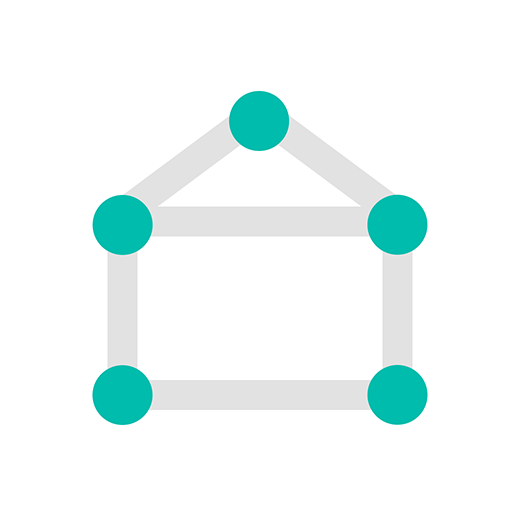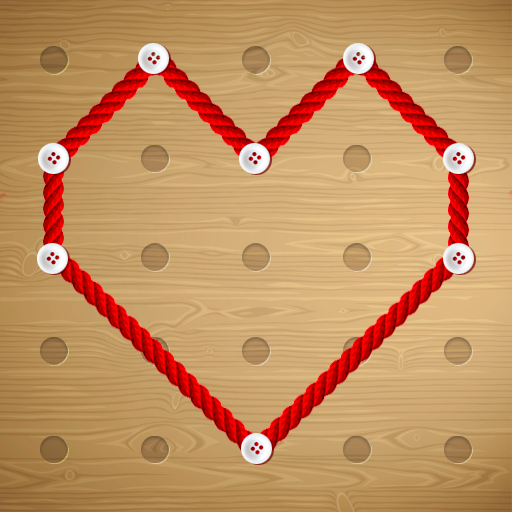Połącz kropki - Połącz kolor
Graj na PC z BlueStacks – Platforma gamingowa Android, która uzyskała zaufanie ponad 500 milionów graczy!
Strona zmodyfikowana w dniu: 29 kwi 2022
Play Connect The Dots - Color Line on PC
The game presents Numberlink puzzles: each puzzle has a grid of squares with colored dots occupying some of the squares. The objective is to connect dots of the same color by drawing 'pipes' between them such that the entire grid is occupied by pipes. However, pipes may not intersect. Difficulty is determined by the size of the grid, ranging from 5x5 to 14x14 squares. The game also contains a time trial mode.
Free play through hundreds of levels, or race against the clock in Time Trial mode. Connect dots gameplay ranges from simple and relaxed, to challenging and frenetic.This puzzle game is best mind practice to solve the hard puzzle in very short time.
Features:
1. Over 1000 free puzzles
2. Contains Free Play and Time Trial modes
3. User experience and user interface and intelligently made
4. Fun sound effects
5. Get Hints to solve the puzzle
6. 5x5 to 14x14 puzzle available
Zagraj w Połącz kropki - Połącz kolor na PC. To takie proste.
-
Pobierz i zainstaluj BlueStacks na PC
-
Zakończ pomyślnie ustawienie Google, aby otrzymać dostęp do sklepu Play, albo zrób to później.
-
Wyszukaj Połącz kropki - Połącz kolor w pasku wyszukiwania w prawym górnym rogu.
-
Kliknij, aby zainstalować Połącz kropki - Połącz kolor z wyników wyszukiwania
-
Ukończ pomyślnie rejestrację Google (jeśli krok 2 został pominięty) aby zainstalować Połącz kropki - Połącz kolor
-
Klinij w ikonę Połącz kropki - Połącz kolor na ekranie startowym, aby zacząć grę