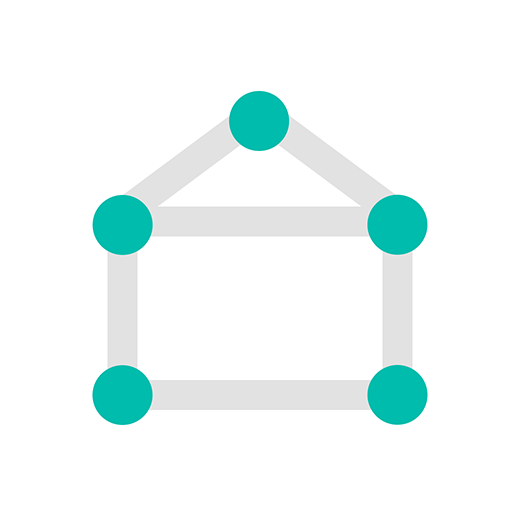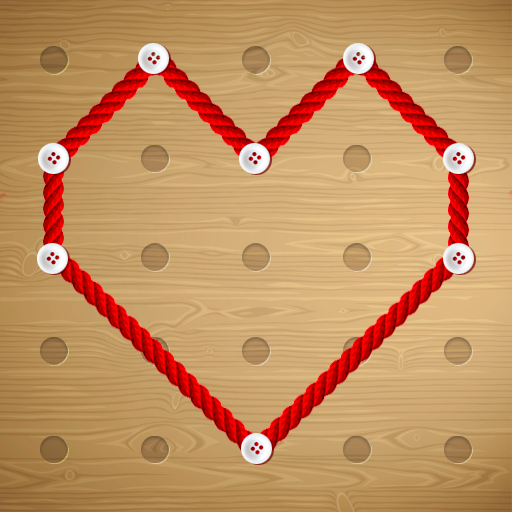Ligue os pontos
Jogue no PC com BlueStacks - A Plataforma de Jogos Android, confiada por mais de 500 milhões de jogadores.
Página modificada em: 29 de abr. de 2022
Play Connect The Dots - Color Line on PC
The game presents Numberlink puzzles: each puzzle has a grid of squares with colored dots occupying some of the squares. The objective is to connect dots of the same color by drawing 'pipes' between them such that the entire grid is occupied by pipes. However, pipes may not intersect. Difficulty is determined by the size of the grid, ranging from 5x5 to 14x14 squares. The game also contains a time trial mode.
Free play through hundreds of levels, or race against the clock in Time Trial mode. Connect dots gameplay ranges from simple and relaxed, to challenging and frenetic.This puzzle game is best mind practice to solve the hard puzzle in very short time.
Features:
1. Over 1000 free puzzles
2. Contains Free Play and Time Trial modes
3. User experience and user interface and intelligently made
4. Fun sound effects
5. Get Hints to solve the puzzle
6. 5x5 to 14x14 puzzle available
Jogue Ligue os pontos no PC. É fácil começar.
-
Baixe e instale o BlueStacks no seu PC
-
Conclua o login do Google para acessar a Play Store ou faça isso mais tarde
-
Procure por Ligue os pontos na barra de pesquisa no canto superior direito
-
Clique para instalar Ligue os pontos a partir dos resultados da pesquisa
-
Conclua o login do Google (caso você pulou a etapa 2) para instalar o Ligue os pontos
-
Clique no ícone do Ligue os pontos na tela inicial para começar a jogar