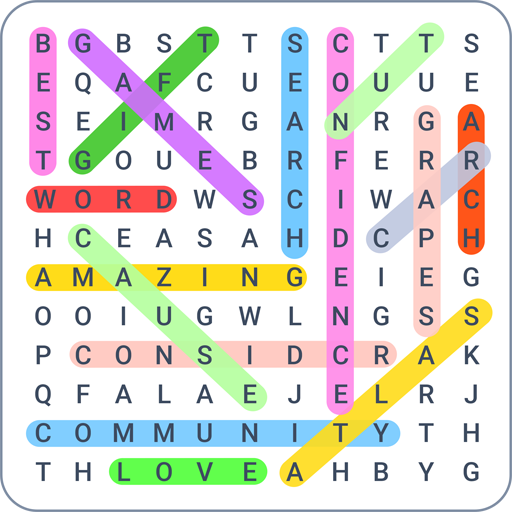Free Word Search Puzzle - Word Find
Play on PC with BlueStacks – the Android Gaming Platform, trusted by 500M+ gamers.
Page Modified on: January 9, 2020
Play Free Word Search Puzzle - Word Find on PC
A word search, word find, word seek, word sleuth or mystery word puzzle is a word game that consists of the letters of words placed in a grid, which usually has a rectangular or square shape. The objective of this puzzle is to find and mark all the words hidden inside the box. The words may be placed horizontally, vertically, or diagonally. Often a list of the hidden words is provided, but more challenging puzzles may let the player figure them out. Many word search puzzles have a theme to which all the hidden words are related. The puzzles have, like crosswords and arrowords, been very popular in the United Kingdom.
The aim is to find all the hidden words on the board. Select letters with your finger. To pass a level find all the words listed on the board. Improve your vocabulary, spelling and puzzle skills.
Features
1. It contains 5x5 Grid, 8x8 Grid, 10x10 Grid and 12x12 Grid
2. Choose the dictionary you want, It support 15 languages: English, Chinese, Čeština, Deutsch, Español, Français, Italiano, Nederlands, Polski, Português, Русский язык, Slovenčina, Svenska, Türkçe, Українська Мова and more
3. free Hints help you find it
4. Infinite play with automatically generated grids
5. Nice highlighting colors
6. Save automatically. If you leave the Word Search when it is not done, it will be automatically saved. Go back to the game at any time
7. Visual animation when you find a word
8. Support for mobile phones and tablets
9. Simple and intuitive design
10.It contains charades mode
Play Free Word Search Puzzle - Word Find on PC. It’s easy to get started.
-
Download and install BlueStacks on your PC
-
Complete Google sign-in to access the Play Store, or do it later
-
Look for Free Word Search Puzzle - Word Find in the search bar at the top right corner
-
Click to install Free Word Search Puzzle - Word Find from the search results
-
Complete Google sign-in (if you skipped step 2) to install Free Word Search Puzzle - Word Find
-
Click the Free Word Search Puzzle - Word Find icon on the home screen to start playing