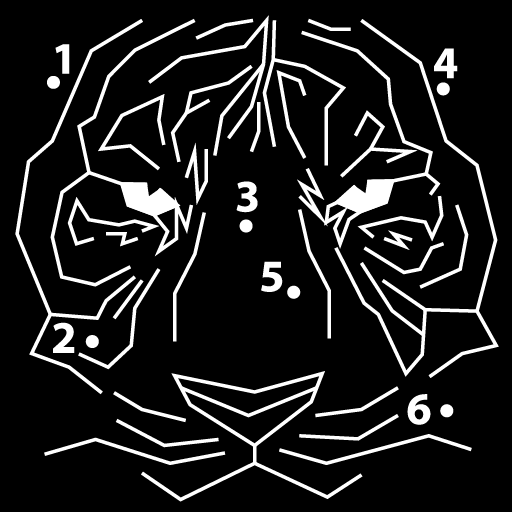Differences Online Journey
Juega en PC con BlueStacks: la plataforma de juegos Android, en la que confían más de 500 millones de jugadores.
Página modificada el: 28 de febrero de 2020
Play Differences Online Journey on PC
Test your detection and concentration skills to see how many differences you can find in two seemingly identical images.
Game features:
- Compare two pictures to uncover all the difference
- Find the different object and tap on it
- Try to find all differences in time
- Enlarge the picture to see it better
- Use hints if you need a clue
- Enjoy tons of levels!
How many differences can you find? Take the challenge now!
Juega Differences Online Journey en la PC. Es fácil comenzar.
-
Descargue e instale BlueStacks en su PC
-
Complete el inicio de sesión de Google para acceder a Play Store, o hágalo más tarde
-
Busque Differences Online Journey en la barra de búsqueda en la esquina superior derecha
-
Haga clic para instalar Differences Online Journey desde los resultados de búsqueda
-
Complete el inicio de sesión de Google (si omitió el paso 2) para instalar Differences Online Journey
-
Haz clic en el ícono Differences Online Journey en la pantalla de inicio para comenzar a jugar