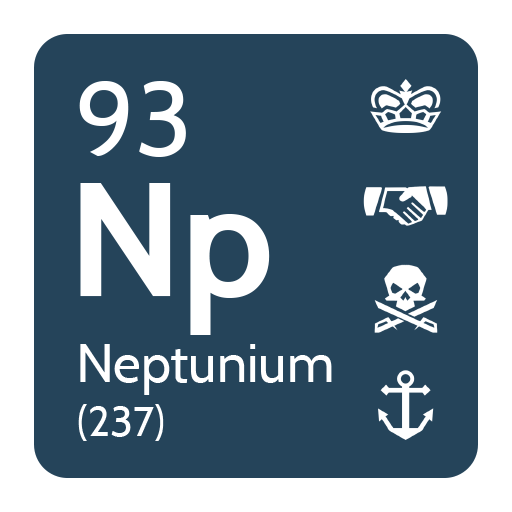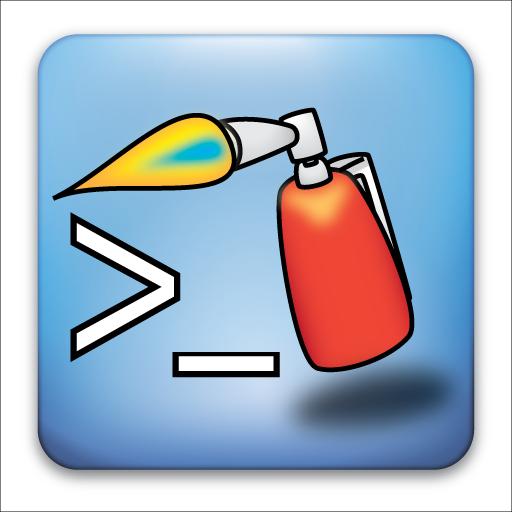
BlowTorch MUD Client
العب على الكمبيوتر الشخصي مع BlueStacks - نظام أندرويد للألعاب ، موثوق به من قبل أكثر من 500 مليون لاعب.
تم تعديل الصفحة في: 1 ديسمبر 2018
Play BlowTorch MUD Client on PC
MCCP Compression
ANSI Color Codes
Aliases
Triggers
Timers
As many custom buttons you can make!
BlowTorch now supports Portrait mode as well as Landscape mode!
MUD/MUSH/MOO Servers are text based games that operate similar to terminal applications. A host name and port are used to connect a player to a game. Game servers can be found at http://www.topmudsites.com and http://www.mudconnect.com
Custom buttons are made through long pressing the window where you want the button to be. Buttons can be grouped onto pages by using button sets accessible through the MENU button.
Triggers can be extended by turning off "Literal" parsing. This will enable regular expression parsing for the entered pattern. Capture group text may be replaced in response actions by using $1,$2,$3, etc, where the number specified is the index of the captured group.
Problems, Questions and Bug reports should be emailed to the developer email address for the quickest response.
Happy mudding!
العب BlowTorch MUD Client على جهاز الكمبيوتر. من السهل البدء.
-
قم بتنزيل BlueStacks وتثبيته على جهاز الكمبيوتر الخاص بك
-
أكمل تسجيل الدخول إلى Google للوصول إلى متجر Play ، أو قم بذلك لاحقًا
-
ابحث عن BlowTorch MUD Client في شريط البحث أعلى الزاوية اليمنى
-
انقر لتثبيت BlowTorch MUD Client من نتائج البحث
-
أكمل تسجيل الدخول إلى Google (إذا تخطيت الخطوة 2) لتثبيت BlowTorch MUD Client
-
انقر على أيقونة BlowTorch MUD Client على الشاشة الرئيسية لبدء اللعب