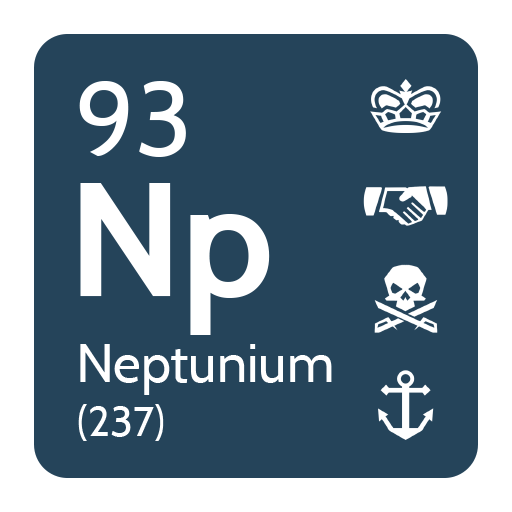このページには広告が含まれます
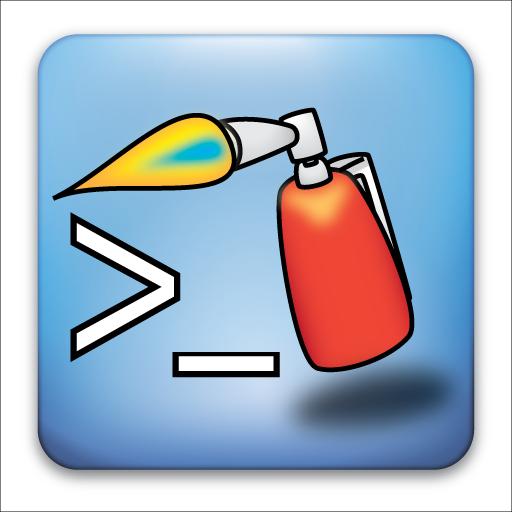
BlowTorch MUD Client
ツール | Happy Goat Studios
BlueStacksを使ってPCでプレイ - 5憶以上のユーザーが愛用している高機能Androidゲーミングプラットフォーム
Play BlowTorch MUD Client on PC
BlowTorch is a basic telnet client that supports the following features that people find helpful for playing MUDs.
MCCP Compression
ANSI Color Codes
Aliases
Triggers
Timers
As many custom buttons you can make!
BlowTorch now supports Portrait mode as well as Landscape mode!
MUD/MUSH/MOO Servers are text based games that operate similar to terminal applications. A host name and port are used to connect a player to a game. Game servers can be found at http://www.topmudsites.com and http://www.mudconnect.com
Custom buttons are made through long pressing the window where you want the button to be. Buttons can be grouped onto pages by using button sets accessible through the MENU button.
Triggers can be extended by turning off "Literal" parsing. This will enable regular expression parsing for the entered pattern. Capture group text may be replaced in response actions by using $1,$2,$3, etc, where the number specified is the index of the captured group.
Problems, Questions and Bug reports should be emailed to the developer email address for the quickest response.
Happy mudding!
MCCP Compression
ANSI Color Codes
Aliases
Triggers
Timers
As many custom buttons you can make!
BlowTorch now supports Portrait mode as well as Landscape mode!
MUD/MUSH/MOO Servers are text based games that operate similar to terminal applications. A host name and port are used to connect a player to a game. Game servers can be found at http://www.topmudsites.com and http://www.mudconnect.com
Custom buttons are made through long pressing the window where you want the button to be. Buttons can be grouped onto pages by using button sets accessible through the MENU button.
Triggers can be extended by turning off "Literal" parsing. This will enable regular expression parsing for the entered pattern. Capture group text may be replaced in response actions by using $1,$2,$3, etc, where the number specified is the index of the captured group.
Problems, Questions and Bug reports should be emailed to the developer email address for the quickest response.
Happy mudding!
BlowTorch MUD ClientをPCでプレイ
-
BlueStacksをダウンロードしてPCにインストールします。
-
GoogleにサインインしてGoogle Play ストアにアクセスします。(こちらの操作は後で行っても問題ありません)
-
右上の検索バーにBlowTorch MUD Clientを入力して検索します。
-
クリックして検索結果からBlowTorch MUD Clientをインストールします。
-
Googleサインインを完了してBlowTorch MUD Clientをインストールします。※手順2を飛ばしていた場合
-
ホーム画面にてBlowTorch MUD Clientのアイコンをクリックしてアプリを起動します。