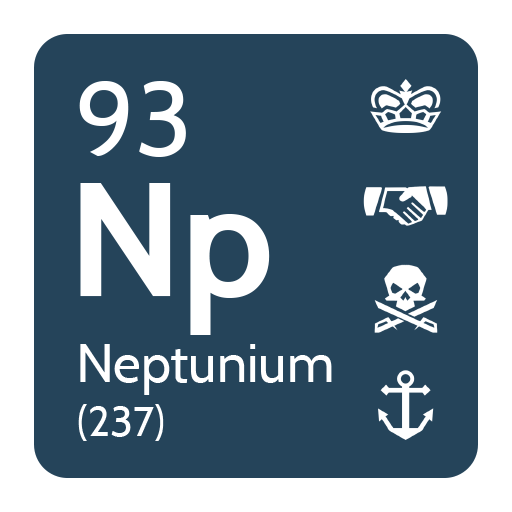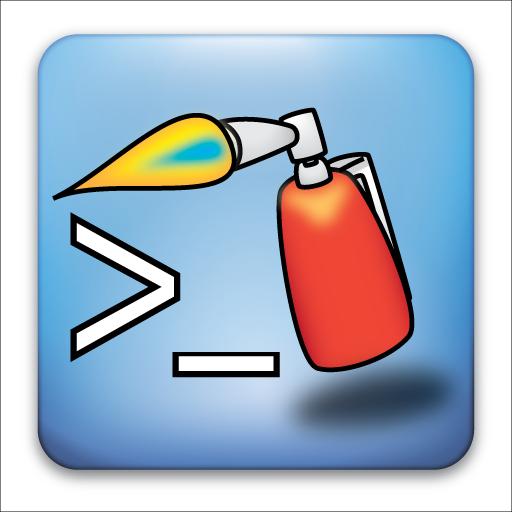
BlowTorch MUD Client
工具 | Happy Goat Studios
在電腦上使用BlueStacks –受到5億以上的遊戲玩家所信任的Android遊戲平台。
Play BlowTorch MUD Client on PC
BlowTorch is a basic telnet client that supports the following features that people find helpful for playing MUDs.
MCCP Compression
ANSI Color Codes
Aliases
Triggers
Timers
As many custom buttons you can make!
BlowTorch now supports Portrait mode as well as Landscape mode!
MUD/MUSH/MOO Servers are text based games that operate similar to terminal applications. A host name and port are used to connect a player to a game. Game servers can be found at http://www.topmudsites.com and http://www.mudconnect.com
Custom buttons are made through long pressing the window where you want the button to be. Buttons can be grouped onto pages by using button sets accessible through the MENU button.
Triggers can be extended by turning off "Literal" parsing. This will enable regular expression parsing for the entered pattern. Capture group text may be replaced in response actions by using $1,$2,$3, etc, where the number specified is the index of the captured group.
Problems, Questions and Bug reports should be emailed to the developer email address for the quickest response.
Happy mudding!
MCCP Compression
ANSI Color Codes
Aliases
Triggers
Timers
As many custom buttons you can make!
BlowTorch now supports Portrait mode as well as Landscape mode!
MUD/MUSH/MOO Servers are text based games that operate similar to terminal applications. A host name and port are used to connect a player to a game. Game servers can be found at http://www.topmudsites.com and http://www.mudconnect.com
Custom buttons are made through long pressing the window where you want the button to be. Buttons can be grouped onto pages by using button sets accessible through the MENU button.
Triggers can be extended by turning off "Literal" parsing. This will enable regular expression parsing for the entered pattern. Capture group text may be replaced in response actions by using $1,$2,$3, etc, where the number specified is the index of the captured group.
Problems, Questions and Bug reports should be emailed to the developer email address for the quickest response.
Happy mudding!
在電腦上遊玩BlowTorch MUD Client . 輕易上手.
-
在您的電腦上下載並安裝BlueStacks
-
完成Google登入後即可訪問Play商店,或等你需要訪問Play商店十再登入
-
在右上角的搜索欄中尋找 BlowTorch MUD Client
-
點擊以從搜索結果中安裝 BlowTorch MUD Client
-
完成Google登入(如果您跳過了步驟2),以安裝 BlowTorch MUD Client
-
在首頁畫面中點擊 BlowTorch MUD Client 圖標來啟動遊戲