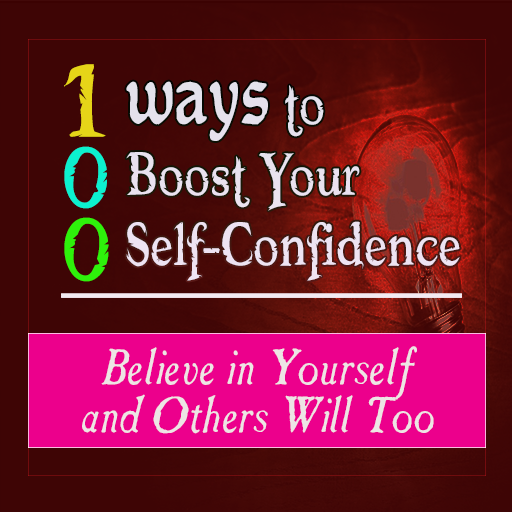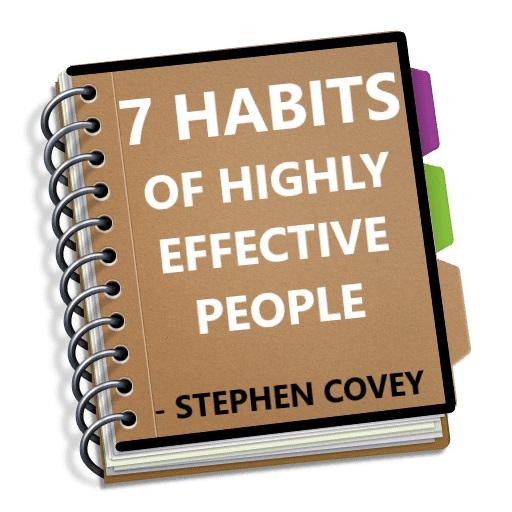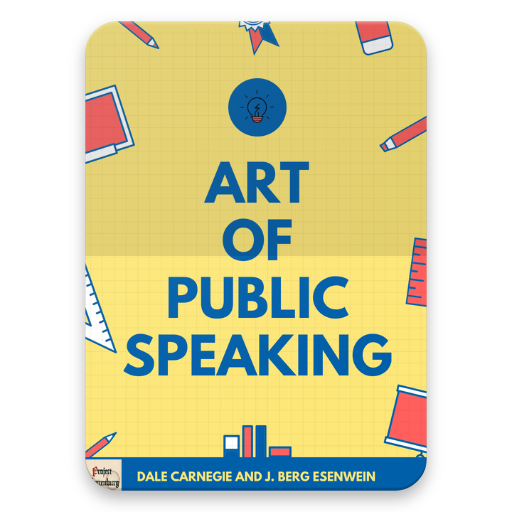Communication Skills Offline
Mainkan di PC dengan BlueStacks – platform Game-Game Android, dipercaya oleh lebih dari 500 juta gamer.
Halaman Dimodifikasi Aktif: 15 Agustus 2020
Play Communication Skills Offline on PC
Many times when we work with our computers, we are completely lost in our work, and we forget to be in touch with ourselves. Or we may forget to pay attention to our conversations, getting carried away in juicy gossip, criticizing, complaining, or other unmindful speech. We can program a bell of mindfulness on our computers, and every quarter of an hour (or as often as we like), the bell sounds and we have a chance to stop and go back to ourselves. Breathing in and out three times is enough to release
the tension in the body and smile, and then we can continue our work.
Disclaimer: The data collected is provided free of charge for informational purposes only, with no guarantee of whatsoever for accuracy, validity, availability, or fitness for any purpose. Use at your own risk. This app has no affiliation or relation with any of social media brands.
Mainkan Communication Skills Offline di PC Mudah saja memulainya.
-
Unduh dan pasang BlueStacks di PC kamu
-
Selesaikan proses masuk Google untuk mengakses Playstore atau lakukan nanti
-
Cari Communication Skills Offline di bilah pencarian di pojok kanan atas
-
Klik untuk menginstal Communication Skills Offline dari hasil pencarian
-
Selesaikan proses masuk Google (jika kamu melewati langkah 2) untuk menginstal Communication Skills Offline
-
Klik ikon Communication Skills Offline di layar home untuk membuka gamenya