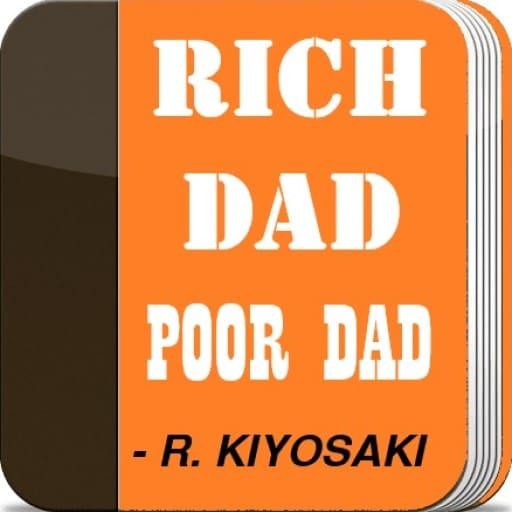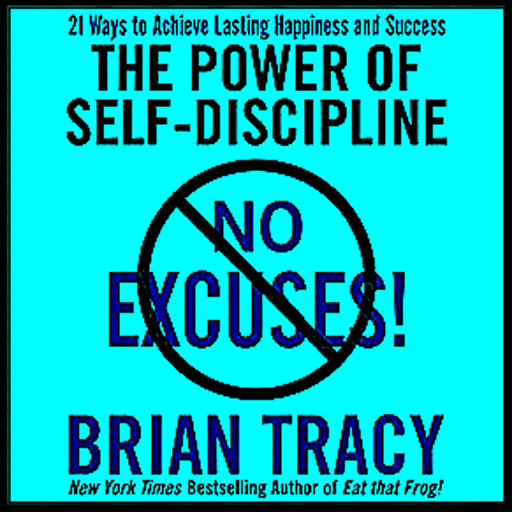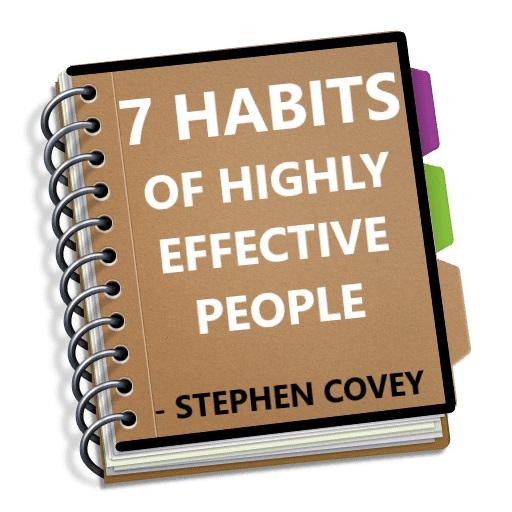Boost Your Self-Confidence (Offline)
Play on PC with BlueStacks – the Android Gaming Platform, trusted by 500M+ gamers.
Page Modified on: August 10, 2020
Play Boost Your Self-Confidence (Offline) on PC
For many who live with doubt, or are in challenging situations, believing that they are even capable of feeling confident can be difficult. Expert recommend that, if you are feeling this way, you find some quiet reflection time to help you see that somewhere inside you lies a confident thought or two. And that is all you need to get to the next level.
This Boost Your Self Confidence app is a real self-confidence booster in real life. In self-confidence challenge, you have to know the best way of self-confidence exercise through self-confidence meditation. This self-confidence app offline is not a self-confidence quotes app or self-confidence stories app but it is a real guideline of 100 ways to build up self-confidence.
Most raising question about self-confidence is how to boost self-confidence in a short period. Then this answer might be this Boost Your Self Confidence app. With this boost your self-confidence and change your life app you can boost your self-confidence in public speaking, improve your self-confidence in reading, writing, and raising your self-confidence in the economical sector.
Sometimes you need to boost your self-esteem when you have to know how to boost your self-esteem after a breakup, how to boost your self-confidence at work, or boost your self-esteem and confidence after you lose it somehow!
So, using this app, you must improve your self-esteem and confidence.
Specialty of this app:
-Simple design with beautiful design
-Simple and attractive design of 100 ways which describe shortly to better understand
If you love this app, please evaluate our effort.
☑ Disclaimer: The data collected is provided free of charge for informational purposes only, with no guarantee of whatsoever for accuracy, validity, availability, or fitness for any purpose. Use it at your own risk. This app has no affiliation or relation with any of the social media brands.
Play Boost Your Self-Confidence (Offline) on PC. It’s easy to get started.
-
Download and install BlueStacks on your PC
-
Complete Google sign-in to access the Play Store, or do it later
-
Look for Boost Your Self-Confidence (Offline) in the search bar at the top right corner
-
Click to install Boost Your Self-Confidence (Offline) from the search results
-
Complete Google sign-in (if you skipped step 2) to install Boost Your Self-Confidence (Offline)
-
Click the Boost Your Self-Confidence (Offline) icon on the home screen to start playing